Introduction
Tiny Room Stories: Town Mystery Chapter 5 takes place outside the church. In short, the game displays you a new area to explore and discover hidden objects. You have to explore at least 5 to 6 different locations to uncover clues and utilize them to solve puzzles. Start your journey by entering the container and ending it up after getting into a cave. The journey isn’t easy as you have to travel many times to the said locations to discover items. The primary objective is to remove all on-screen errors to resume the power supply and get into the cave to find the dark secrets about what happened with all people and where they have been gone. If you need any help, read Tiny Room Stories Chapter 5 Walkthrough to find all answers and their solutions.
Tiny Room Stories Walkthrough Chapter 5 – Olympus Project
The game takes you to a secret room under the Church, wherein your goal is to discover a painting of Mount Redcliff, along with the pieces of a device. Before finding device pieces, you must clear the entrance as it was blocked.
- First off, tap the door and go through it to get into the container room. Discover the Angle Grinder from the rack and add it to your inventory.
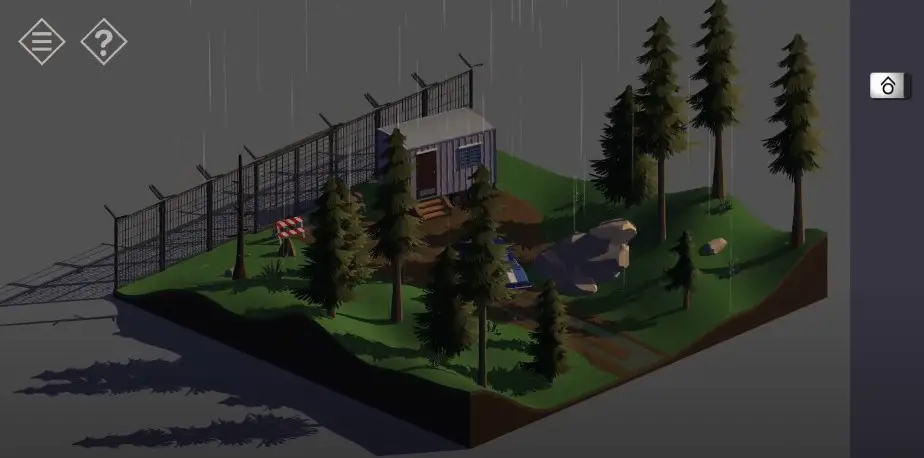
- In the second, rotate the area to discover a computer table and head to the dustbin nearby to get some notes.
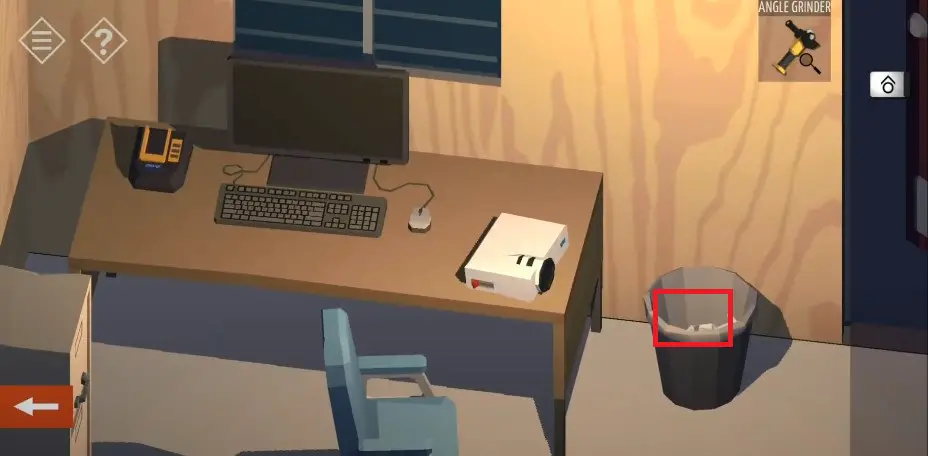
- Next, click on the cabinet near the revolving chair and open up storage boxes to discover Pliers.

- After that, rotate the screen to discover a whiteboard; tap the protector to display the film on the board.
- Tap the notes on the board to read the instruction and hit the back button to discover the circuit board on the right side.
- Select pliers from your inventory to remove the bolds of the circuit board and head to the fuses.
- See the image below to discover the answer and solve the Fuse Puzzle.
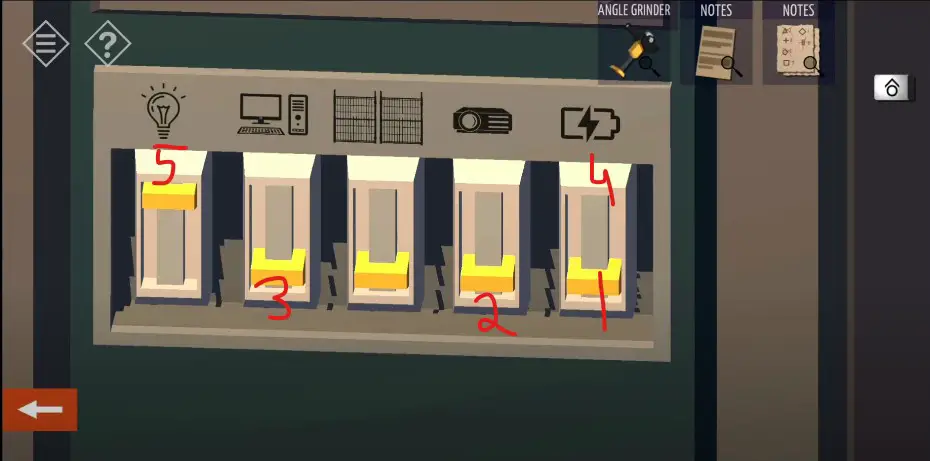
- Head to the PC, tap the projector once again to discover the clue on the board and return to the computer screen. Enter the code (75071) and tap the “Controls.“
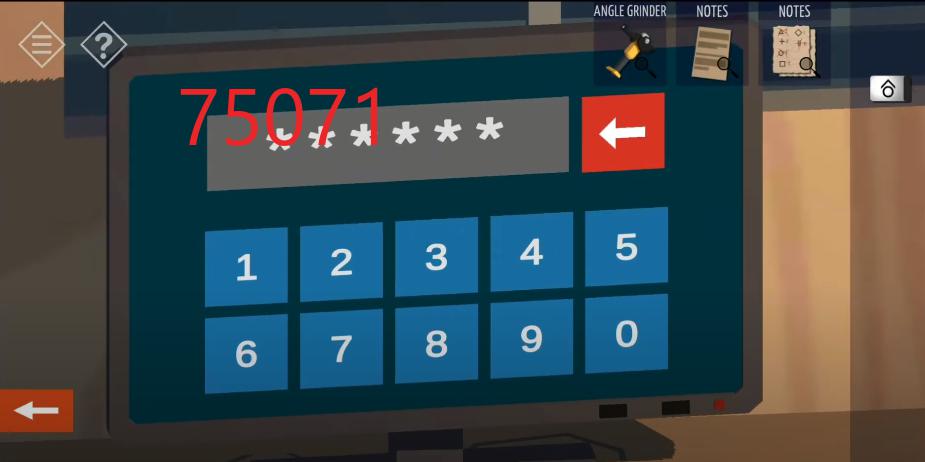
- Hit the button “Open” to unlock the door and read the mail after going to the previous screen.
- Leave the container and go through the door you recently opened using the computer.

Enter the Second Area
Going through the gate may lead you to the second area, where you have to tap the table to discover hidden objects and utilize them to solve tricky puzzles.

- First off, tap the bench near the gate and click on the toolbox. Search the box to discover jumpers and add them to your inventory.
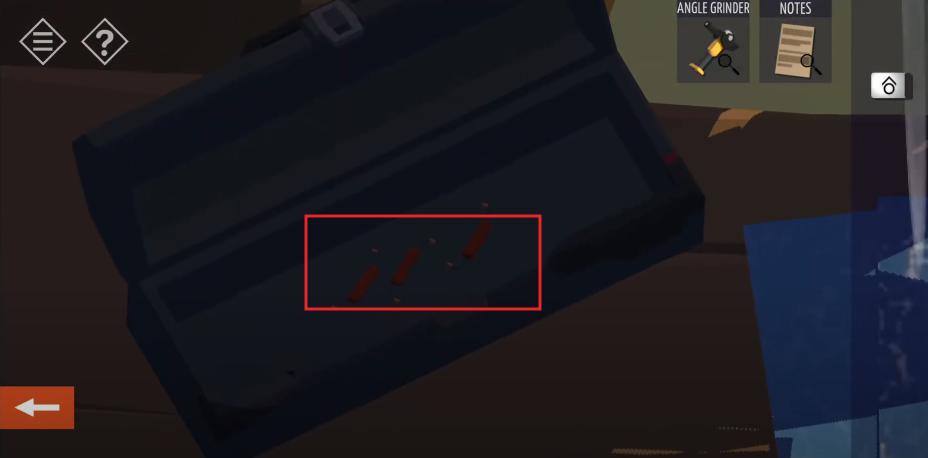
Enter the House
- Head to the next scene and discover a key under the rock’s house door. Pick up the key and use it to unlock the door. Go through the doorway to reach the hall.
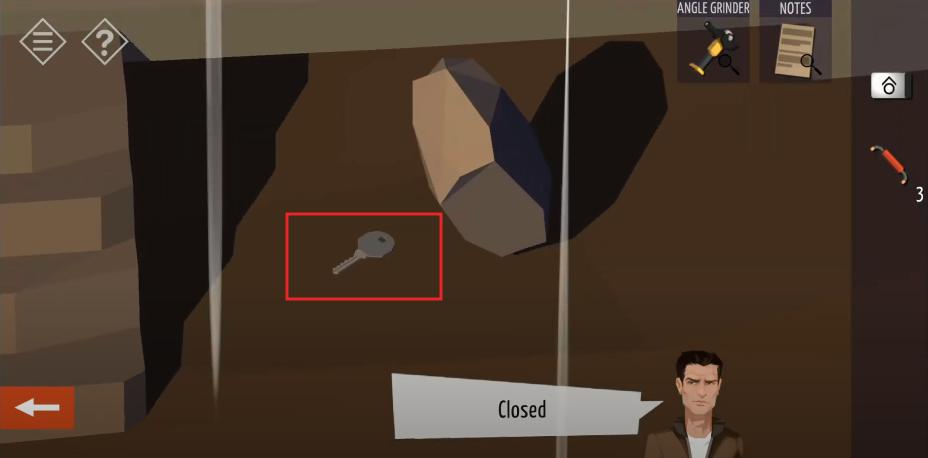
- As you enter the house, you will discover four different doors inside, and interacting with each one may lead you to a room.
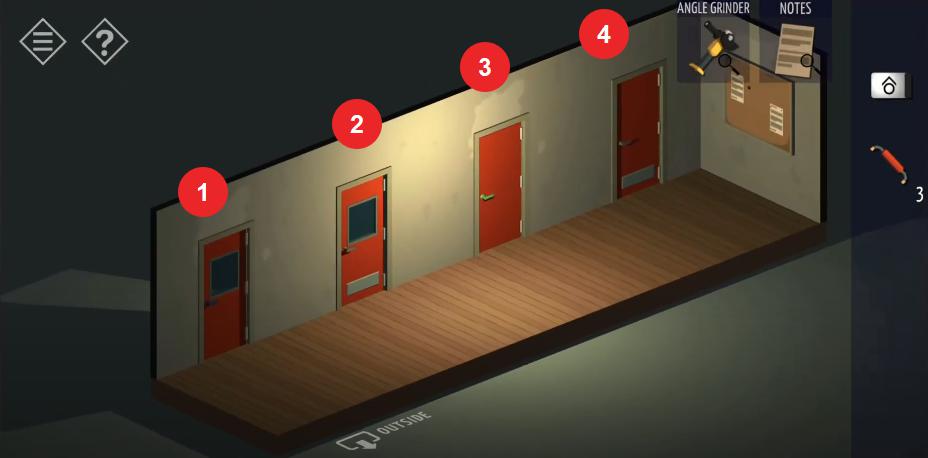
Open the Second Door
- Head to the second door and go through it. Soon, you will find yourself in an office to find racks and search boxes to get two other Jumpers. Similarly, head to the left side rack and search the boxes to discover Jumpers.
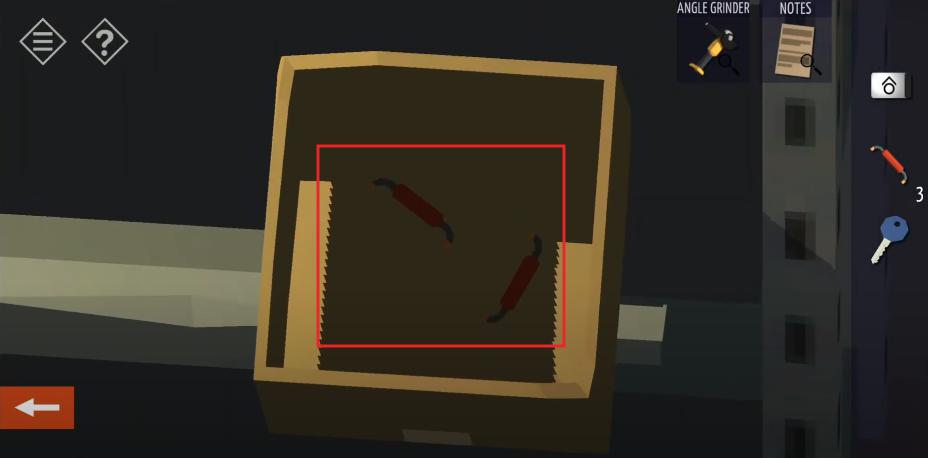
- Now, hit the back button and leave the second room.
Enter the First Room
To enter the First Room, you have to select the key from the inventory and unlock the door. This room seems like a workshop, where many blueprints are on the table.
- Change the room direction to discover a ladder nearby the closet and collect it.

- After that, head to the book racks to discover hidden numbers. Start sliding books to reveal the number, and the code you receive will be the following: 6318. Before leaving the bookshelves, don’t forget to pick up jumpers from the second shelf.

- Afterward, head to the cupboard in the same room and enter the code (6318) to unlock it.
- As the cupboard opens, pick up notes from inside it and leave the room. Rotate the scene to discover a door and go through it to reach the “Inner Room.”
Get into the Inner Room
- Head to the trolley, pick up a paper board and some clues, and head to the packing boxes to discover jumpers.
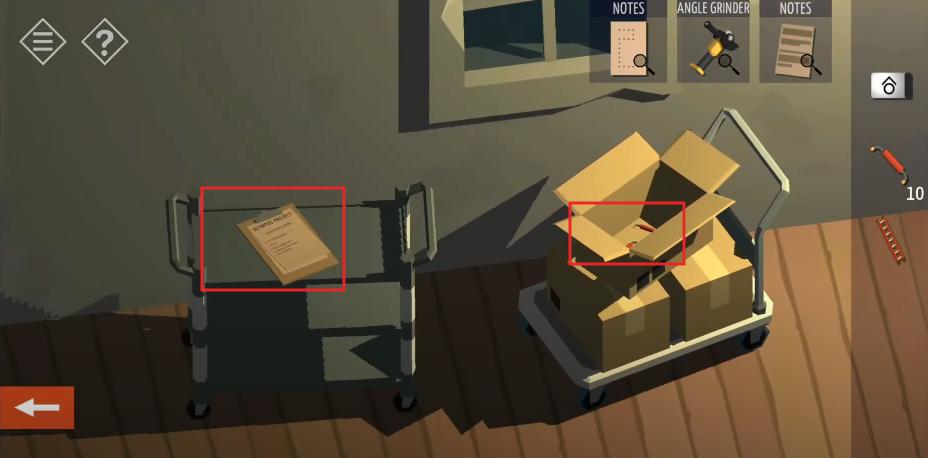
- Discover the board on the wall and get a key after rotating the scene.

- Hit the back button to exit the house and head to its entrance. Select the ladder from the inventory and place it on the right side of the door to see the roof.
- Tap the second trapdoor to enter the room and start removing packages to discover a key.
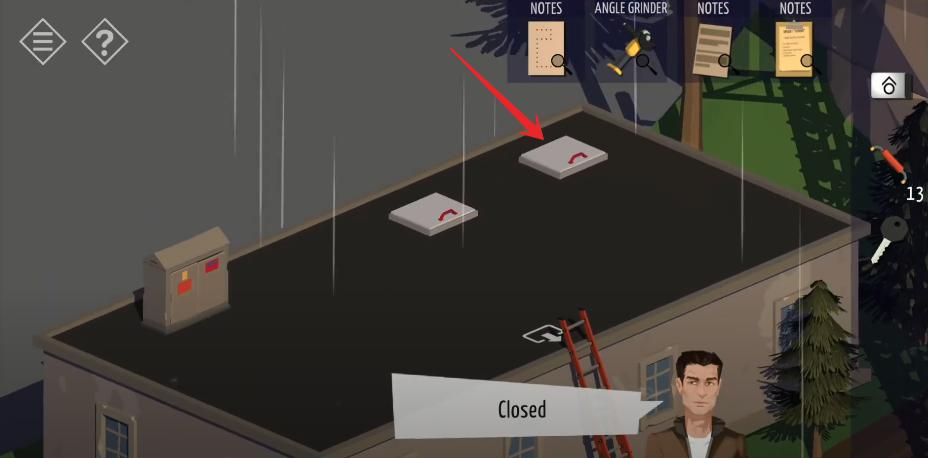
- Rotate the scene to discover two closets and open them to get a Cut-off Wheel and jumpers from the left side rack.
- Go through the door no three and head to the exit sign to reach the area with the four doors.
Open the Third Door
Select the key from the inventory and unlock the third door. Go through the doorway to discover a bed and a table.

- Head to the table, tap the jumpers and add them to your inventory. Next, pick up the pillow to discover a note and leave the room for a while to find the code you need to unlock the briefcase available under the bed.
- See the numbers printed on doors in the corridor as (5279). Return to the third room, bring the briefcase out from under the bed, and enter the number (5279) to get an Access Card.

- Leave the third room and enter the first room, where tapping the computer may help you solve another puzzle.
Enter the First Room
- Head to the computer and tap the button and the code shown in the image below to solve the puzzle.
- After that, tap the section next to the keyboard to reveal another puzzle and use the jumper to solve the puzzle. You have to draw a pattern following the note from the inventory.
- Once you solve the puzzle, the third problem gets resolved.
- Leave the house and tap the tower to discover a box on it. Select the access card after opening the box and insert it in its proper place, as shown in the image.
- As you enter the access card, the screen displays a dial to enter the code. The code you need is 123456789.
- Hit the back button to reach the ground and tap the locked exit door. Head to the box on its left side and use the second access card to unlock the door.
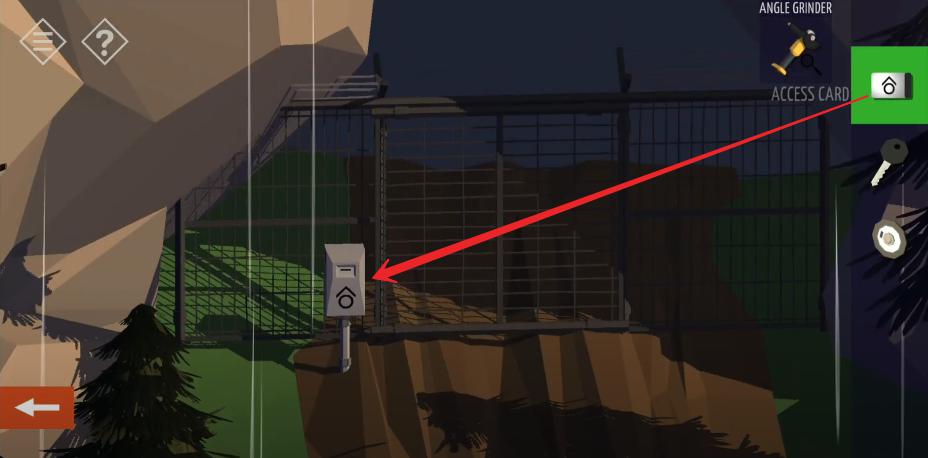
- Go through the door to reach the cave and head to the circuit box. Pull the handle and leave the area to return to the house.
Head to the Truck
- Return to the truck and rotate the scene to discover the red box. Use the key to unlock the red briefcase and collect an Accumulator Battery from inside it.

Return to the Container
- After getting an Accumulator Battery, you should go back into the Container and insert the battery into the device on the left side of the Computer.
- Hit the “Start Up” button and get the fully charged Accumulator Battery.
- Now, select the Angle Grinder and insert the battery into it. Besides, don’t forget to add the cut-off wheel to the grinder.

Return to the House
- Keep tapping the forward button until you reach the scene where you discover a house and a tower. Climb up the ladder to reach the roof and select the grinder.

- Turn on the button and head to the circuit box on the roof to unlock its door. Once you open the doors, the game reveals a mini-game that you must solve to fix the fifth problem, “Data Transfer.”
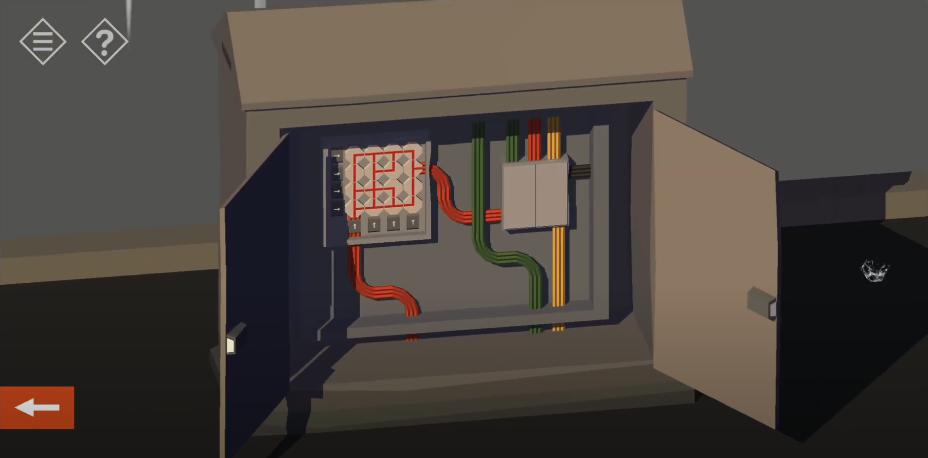
Enter the House
Enter the house and tap the second door to reach the office. Head to the security system to see whether all errors are solved now or not.
- Once you find all errors have been removed, tap the red button to resume the power.
- Leave the house and move forward to get into the tunnel. Pull the handle and tap the cave to unlock Tiny Room Stories Chapter 6.
Read More: |Tiny Room Stories Prologue| |Chapter 1| |Chapter 2| |Chapter 3| |Chapter 4| |Chapter 5| |Chapter 6| |Chapter 7| |Chapter 8| |Chapter 9| |Chapter 10|

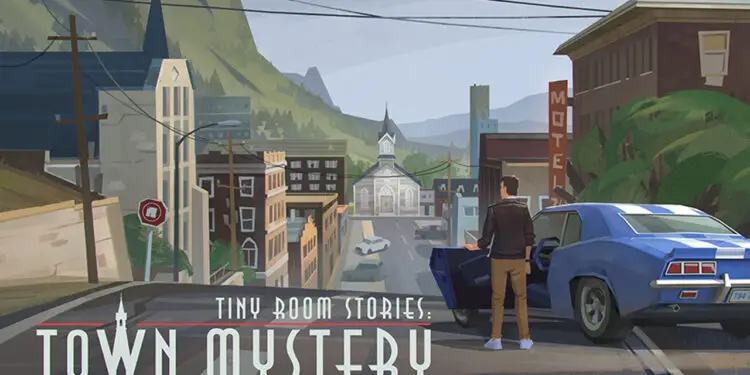
 CodyCross Answers
CodyCross Answers Daily Themed Crossword Answers
Daily Themed Crossword Answers Top 7 Answers
Top 7 Answers Word Craze Answers
Word Craze Answers