Introduction
After completing the first chapter, the female protagonist drives her car to reach the destination timely where she is invited to be a contestant on a Reality TV Show. As you might know, most of the game part takes place on a Cruise Ship where the player needs to unravel the truth while surviving a mysterious killer by completing challenging levels.
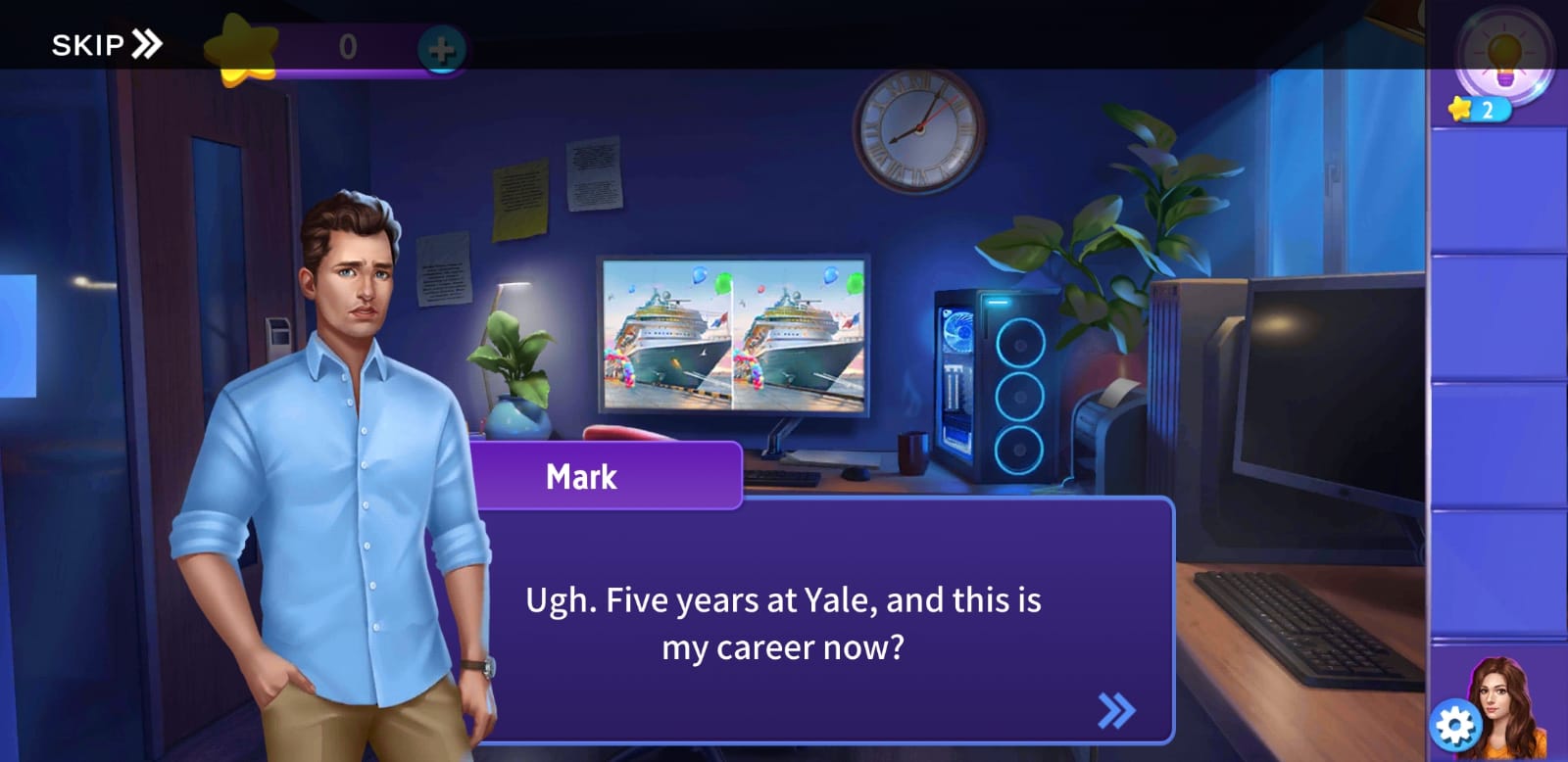
There are almost 10 playable chapters available; each one shares a unique location and a series of puzzles with you to solve and complete. Your ultimate goal is to explore the environment, interact with devices, and search for hidden objects to solve tricky puzzles. Therefore, we jump in to help you find all items you need to solve the puzzle and all objects are highlighted in our Hidden Escape: Murder Mystery Chapter 2 Walkthrough.
Hidden Escape Murder Mystery Chapter 2 Walkthrough – Late Night Woes
The second chapter of Hidden Escape Murder Mystery starts with a character named Mark, talking about those idiots who join Reality Shows to find their love. At the start, your first objective is to find at least 10 differences between two images of the Cruise Ships.
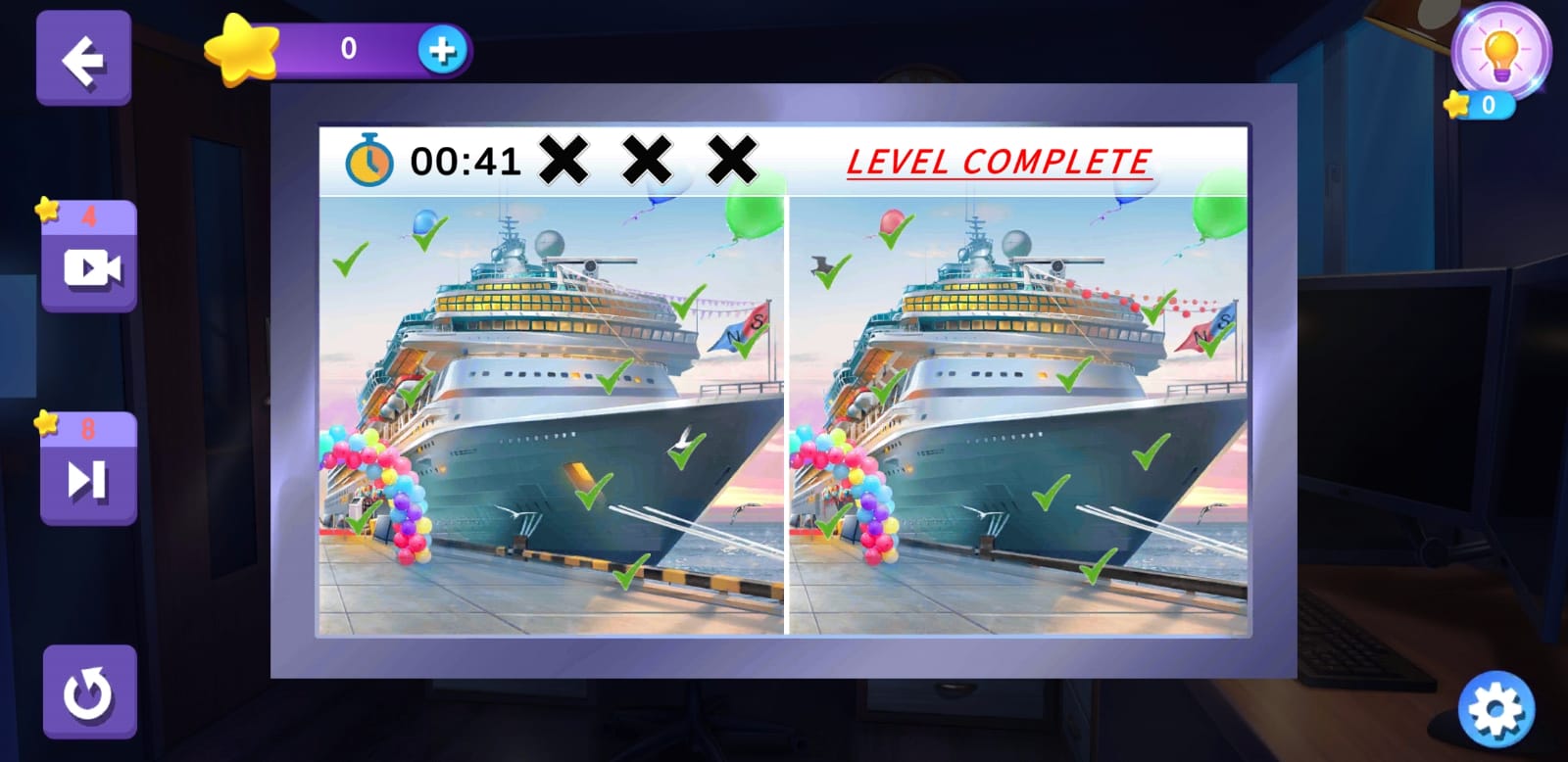
- Click on the PC to play the “find the difference” mini-game two times. Find 10 differences in two images of the cruise ship and you have only three turns. Once you run out of turns, the game ends and you have to start it from the beginning.

- In the second puzzle, you have to find 10 differences within 50 seconds and you have only three turns. This time, the game shows you two images of the same bedroom where you may discover lots of furniture and other objects.
- Once you completed both puzzles, tap on the PC once again and hit the “Print” button to get a printed paper.
- Open the first drawer of the computer table to get a postbox clue note after solving a puzzle by merely dragging three squares of different colors.
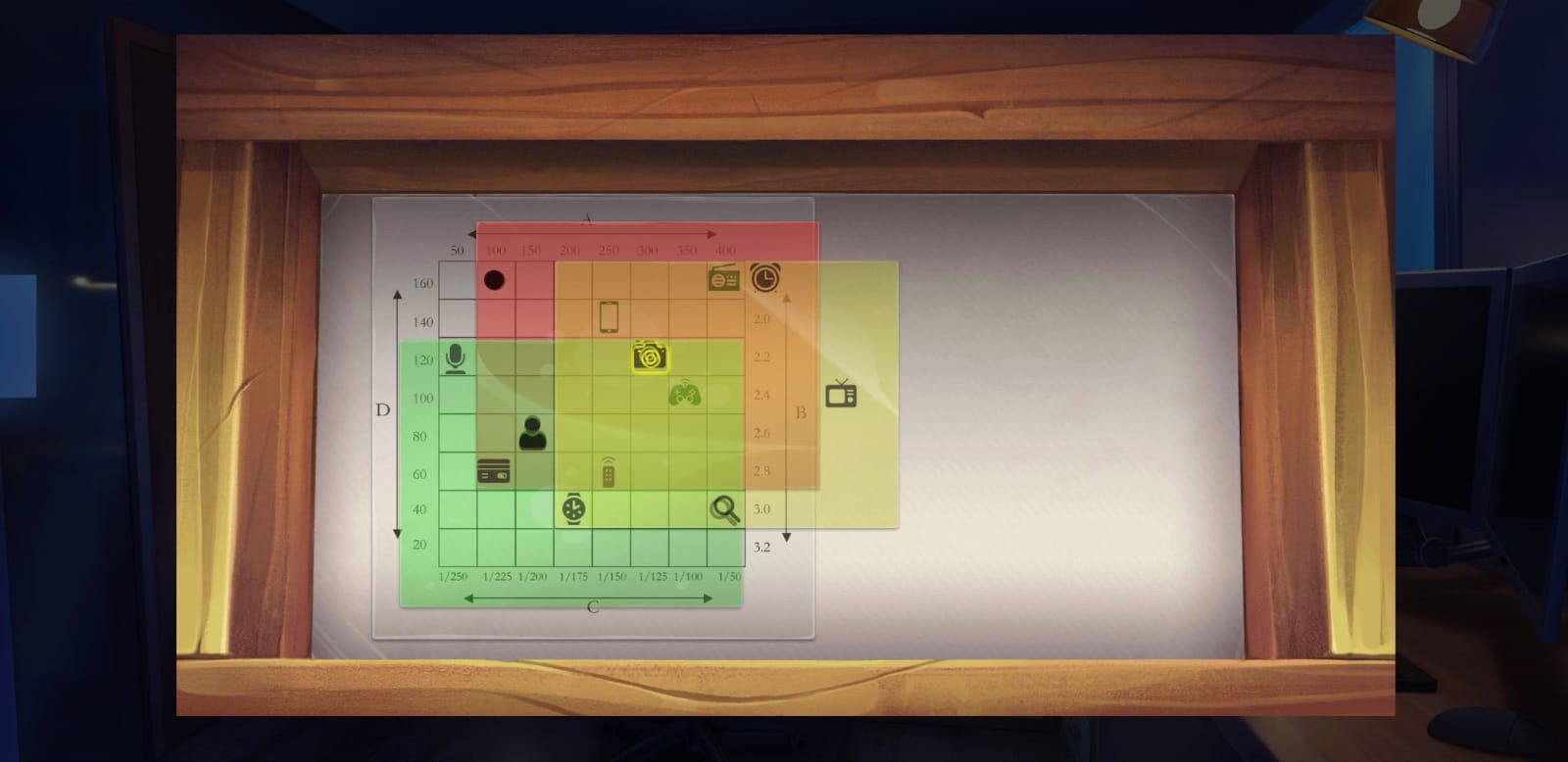
- Open the drawer on the left side to collect an “Access Card.”

- Select the access card from the inventory and use it to open the door available on the left side.
Studio
The door leads you to a room where lights are turned off. You are supposed to solve a puzzle and turn on the lights to see where you are. To turn on the lights, see the image given below.

- Click on the laptop to see the graph and set the lights according to its numbers.

- Discover a key after dragging the wooden box kept forth the cupboard.
- Select the key from the inventory and use it to open the door to a storeroom available on the left side.
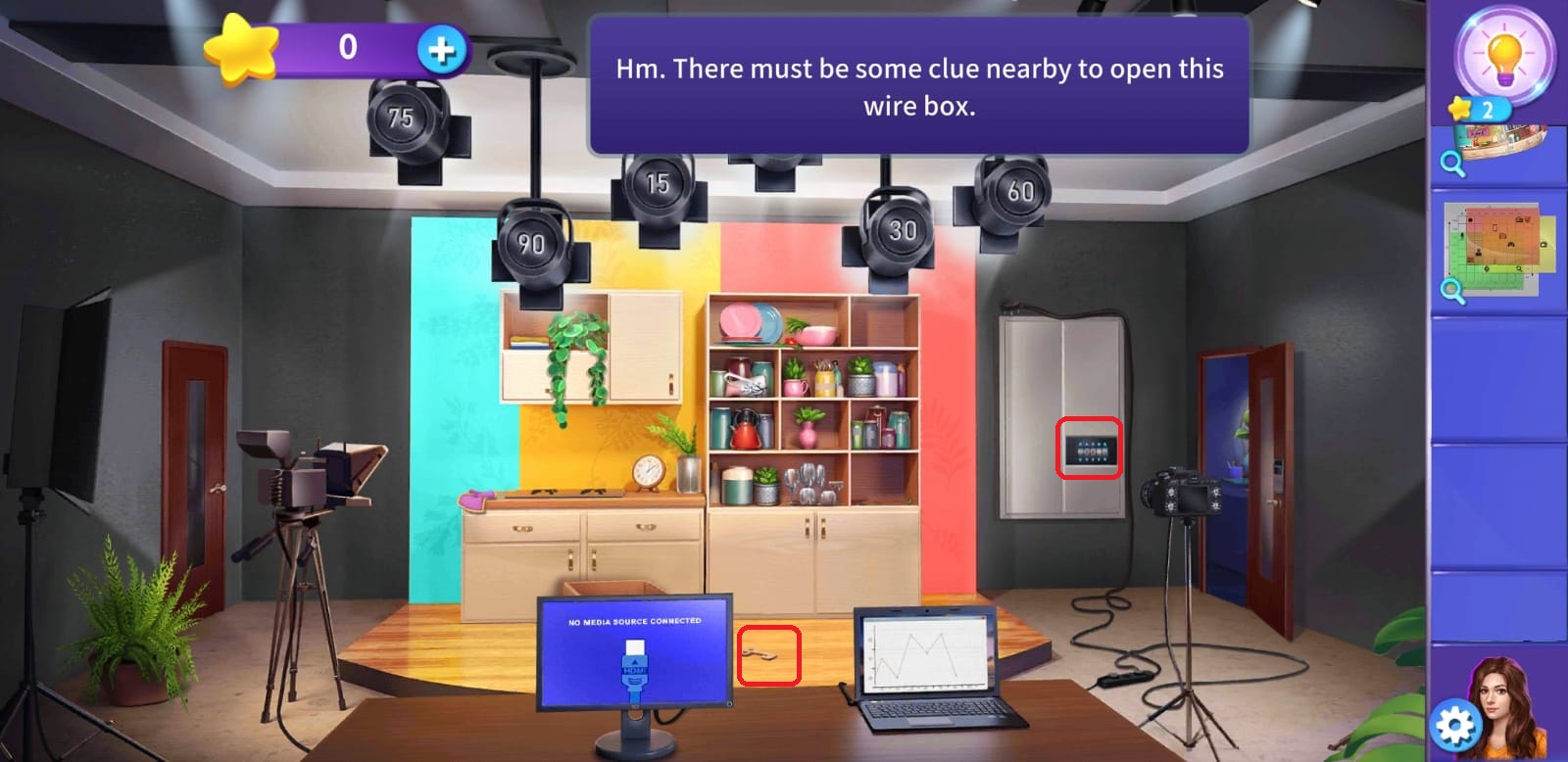
Storeroom
Now, you are standing in a storeroom where your ultimate goal is almost the same as the previous level. Find hidden objects and utilize them to solve tricky puzzles.

- Collect a wooden plank from the left side of the cupboard and add it to your inventory.

- The second wooden plank is available near the lamp and the third plank is next to the global map.
- Behind the wooden box, you may discover a broken ladder that will be added to your inventory upon getting tapped.
- Head to a board behind the globe map, discover a purse, and collect a hammer from there.

- Open the cupboard’s drawer to collect a knife and use it to cut the cotton to discover nails.
- Now, open your inventory to select the broken ladder, nails, wooden planks, and hammer simultaneously to repair the ladder.

- Once the ladder gets repaired, it will be added to your inventory. Now, select and place the ladder between the cupboard and wardrobe to reach the plug.

- Unplug the switch and collect a star from the Christmas tree.
- There is a vault below the Christmas tree where you must place the star to open it for a crowbar.

- Use the crowbar to open the wooden box and collect Mannequin Pieces.
- Near the painting within a box, you can discover a cloth and keep it in your inventory.
- Use the cloth to clean the mirror of the wardrobe below the globe map to unravel the direction of the Mannequin Pieces.
- Place the Mannequin Pieces between the wooden ladder and Christmas tree on the box. Adjust all pieces according to the image you have seen after cleaning the mirror using the cloth.

- Collect key dials once the box opens. Select the key dials from the inventory and place them amidst the cupboard below the Mannequin Pieces and try to solve it to open the box.

- Collect an HDMI cable and Cupboard Key from the small cupboard and add them to your inventory.

- Select the key from the inventory and use it to open the cupboard for collecting a pan, spoons, and cups.

- Go back to the studio and tap on the kitchen area to zoom in.
Kitchen
Analyze the image of the kitchen available in your inventory and try to make the real kitchen accordingly. To do that, you have to place the items where the image shows you.

- Select the kettle from the cupboard and place it on the stove.
- On the left side of the first stove, you can discover a banner that you must place below the cupboard and behind the kettle.
- Select a set of spoons and add it to the second section of the cupboard that is empty.
- Head to your inventory, select the pan and keep it on the second stove.
- Drag the set of glasses from the lower section to the upper-right section.
- Select the set of cups from your inventory and keep it near the plant pot.
- There is a set of plates available in the top section that you need to bring down following the image.

- Lastly, you have to click on the mug to match the kitchen with the image.
- After setting the kitchen cupboard, head to the PC and connect an HDMI cable with it.
- Next to that, your ultimate goal is to arrange the items the game displays you on the monitor to get a code (48613).
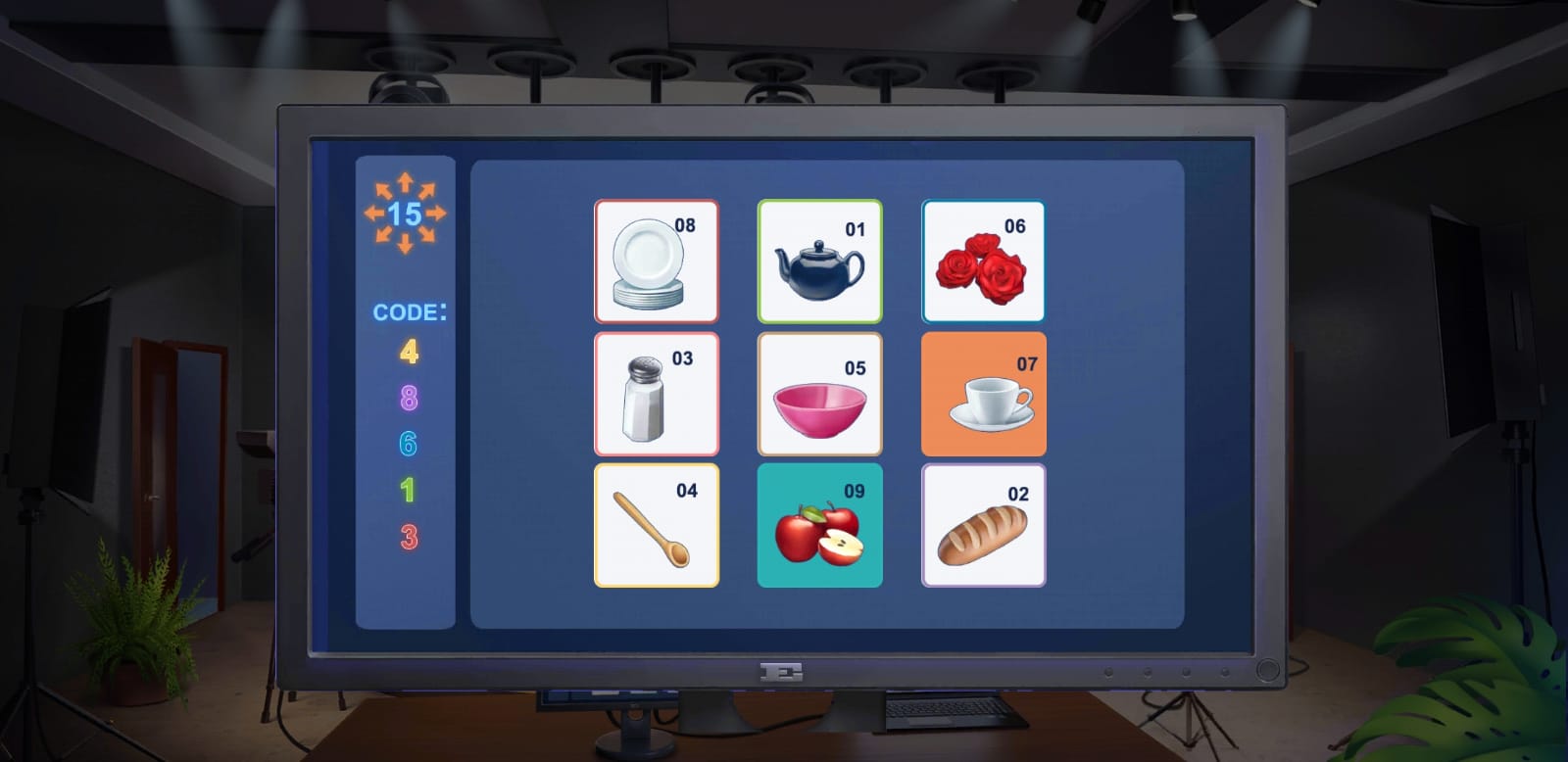
- On the right side of the room, there is a dial locker where you must enter the code with the same color you found on the monitor with digits.

- Head to the circuit box, select the plug above the box, and put it into the socket.
- Tap the camera to solve a puzzle after analyzing the icon clue paper. Set the following parameters (A-300, B-2, C-1/125, and D-120) to solve the puzzle and collect a memory card.

Studio Office
After collecting a memory card, you should go back to the studio office and insert the card into the PC to check the data it contains.

- Insert the memory card into the PC and tap on the Monitor to solve a puzzle. You must tap the triangles to make them rotate and lead the dot to the exit point to solve the puzzle.
- You have to solve the pattern puzzle four times and lead the dot to the exit point every time.
- Maggie will call you once you solve all the pattern puzzles.
After receiving the call, Hidden Escape: Murder Mystery Chapter 2 has been completed. Read More: Hidden Escape: Murder Mystery Chapter 3 Walkthrough.


 CodyCross Answers
CodyCross Answers Daily Themed Crossword Answers
Daily Themed Crossword Answers Top 7 Answers
Top 7 Answers Word Craze Answers
Word Craze Answers