Introduction
Event Twins: Design and Blast is a Puzzle, Decoration, and Single-player video game developed and published by Fomo Games for Mobile Devices. It brings a beautiful mix of Amazing Events, Beautiful Landscapes, Makeover, and Adorable Pets to offer you thrilling gameplay to experience. Get ready to assume the role of an event planner and makeover who just got an opportunity to show off her skills. The game introduces gorgeous graphics and embarks on an adventure to restore the house when planning events and decorating halls. The plot revolves around twins who wish to be event planners.

Coins are the game’s main currency; to earn coins, you have to work hard to complete match-3 levels. The more match-3 levels you complete, the more coins you earn. Besides, a burger icon at the bottom of your screen shows tasks to complete. You start the game with a ruined place, and your objective is to decorate landscapes when working on updating the fashion of your clients. If you are new to the game and don’t know how to play, read Event Twins: Design and Blast Walkthrough Guide, which includes almost everything you should know.
Read More: Manor Matters Walkthrough
Plot – Event Twins: Design and Blast
The game introduces a well-written storyline that centers on twin sisters who started their lives in different professions. The first one wants to be an Event Planner; therefore, she left the house to join a company to prove herself as the best event planner; meanwhile, the second sister got married and had babies. Both are busy in their lives, then suddenly, the first sister loses her job and gets confused about what to do next as she has been rejected many times from different places. She receives a call from her sister one day to start an Event Planner Business. Both embark on a journey to complete their first business proposal.

Gameplay
The introduction of mind-blowing match-3 puzzles may bring many new themes, decorations, and fashion items you can unlock using in-game currency. Coins aren’t free as you have to earn them by completing match-3 items; meanwhile, utilizing coins may help complete tasks. The game gives you a ruined place to restore and decorate. During the gameplay, you will interact with a beautiful cast of characters; each comes with a unique personality. When playing the game, you will deal with the following items:
- Design: You have a chance to design events, ranging from weddings to luxurious theme parties and birthdays, including wedding parties.
- Unlockable Content: When playing the game, you have a chance to unlock additional content, including landscapes, catering, and decorating choices.
- Makeover: Surely, you would love to be a makeup artist, and now you have an opportunity to makeover your clients while watching incredible fashion transformations.
- Match to Blast: There are dozens of match-3 levels available; each requires you to match two or more identical items to clear the playfield and earn in-game points. To complete each level, you have limited moves and an objective that should be completed within limited moves.
- Interact with NPCs: The game features an adorable cast of characters to entertain you.
- Have Fun: There are lots of laughs, tales, adventure, and drama.
Event Twins: Design and Blast Walkthrough
Playing puzzle-mixed Match-3 games has always been fun and brings lots of joy and relaxation to your life. In Event Twins: Design and Blast, the game lets you control twin sisters who embark on a journey to fulfill their dream of becoming the best event planners. Hone your skills and go wild with your creativity when designing parties, doing makeovers, and more.

- Start the game with your first task of cleaning the ground and making the pathway.
- Later, you have to set the platform after completing the first match-3 level as it helps you earn in-game coins needed to complete the task.
- Once you set the platform, the game will ask you to set chairs on both sides for guests. You have a choice to select one of three designs. Once you choose the design, you can change it anytime following the trend or fashion.
- When playing the game, you should keep in mind that you have limited lives that, upon running out, may put you on hold for a few minutes until it recovers.
User-interface
The user-friendly user interface features a few buttons and icons (Burger Icon, Social Button, Bottom Bar, Green Button, Setting, Hearts, Gems, and Stars).
- Burger Button: Click on the Burger Icon may help you reveal a list of tasks you must complete. Each task requires a specific amount of coins you must spend to fulfill the objective. If you have to clean the floor, then spending 100 to 150 coins is needed.
- Social Button: Joining the game using your Facebook account may help you invite your friends to join you and request them for free lives whenever you run out of them. The social button is next to the Burger Icon at the bottom of your screen. When you reach level 20, you can join a team, claim free Diamonds, and chat with your teammates.

- Green Button: Tapping the green button on the right side of your screen will start the match-3 game, wherein your goal is to complete levels within limited moves; however, there’s no limit for a few levels at the beginning.
- Bottom Bar: There are three possible options such as Main, Design, and Style. Clicking on the Main option will take you to the main scene, wherein you have to decorate the environment, and tapping the design option will highlight what to design. Besides, the style option takes you to the makeover room, wherein your goal is to update your client’s fashion and prepare them for the party.
- Hearts: On the left-top corner, the game features a heart meter that will be full at the beginning; however, you lose a life if you lose the match-3 level; therefore, keep your heart meter always full and play the match-3 games wisely.
- Coins: Whenever you complete a match-3 level, the game will reward you with coins you can use to complete tasks. All coins will be shown at the top of your screen.
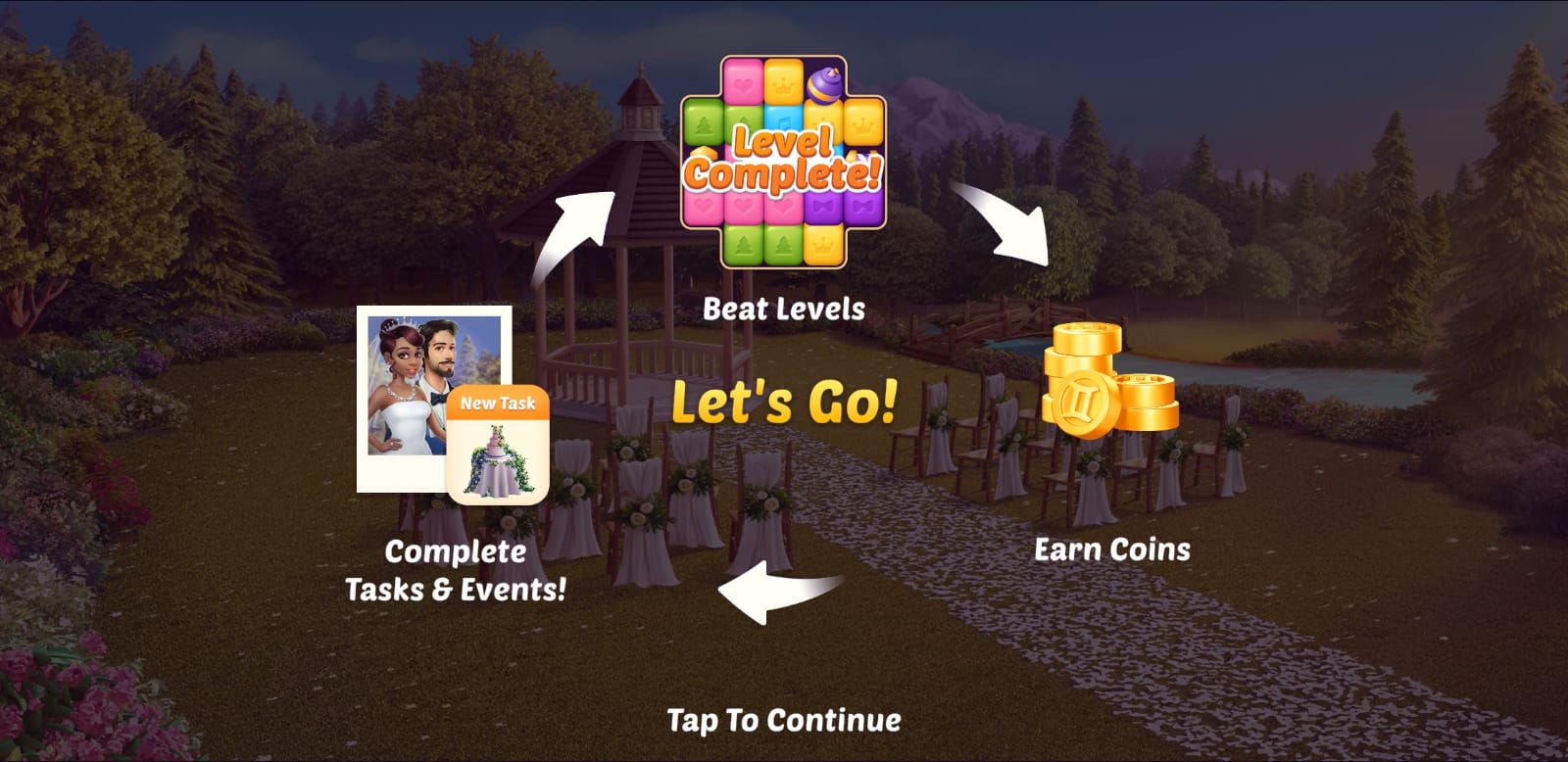
- Gems: Usually, Gems are the second currency and help you unlock boosters during the game.
- Settings: Event Twins: Design and Blast comes with a setting button at the screen’s right-top corner that may display a few options upon getting tapped. Using the options, you can turn off the music and sound or reveal what version of the game you are playing. Besides, you can use the setting to sign up using your Google Mail or Facebook Account.
Power-ups
Like other games of the same type, many power-ups have been introduced to help you clear the level quickly. The limited moves may put you in trouble, but completing the level isn’t more of a problem when you know to create and use power-ups. The game unlocks the power-ups in a few steps; therefore, you should learn about each one and its use.
- Bomb: To create a bomb, you must match seven or eight tiles of the same color. Once you make a bomb, tap on it to clear the surrounding tiles.
- Rocket: To create a rocket, you should match 5 to six tiles of the same color and tap on them to clear the row.
- Disco Ball: To create a disco ball, you must match 9 or more tiles of the same color. Tapping the disco ball may help you clear all the tiles of a single color.

Furthermore, you can connect power-ups like Bomb + Rocket, Disco Ball + Rocket, and Bomb + Disco Ball for double impact.
Read More: Mystery Manor: Hidden Objects Walkthrough
Event Twins: Design and Blast Beginner’s Guide – Tips and Tricks
Event Twins: Design and Blast comes with fun-filled gameplay, and there are no tricky tasks to complete except match-3 levels. Usually, match-3 levels are considered challenging because of limited moves; when you have unlimited moves, completing the level is easier than any other task. Keep a few things in mind when you are playing the game that may help you master all puzzles.
Tips and Tricks
- First, join the game using your Facebook account, as it gives you a chance to ask your friends to jump in to help you whenever you run out of life.
- There’s no restriction on completing match-3 levels first, then focusing on completing tasks. You are allowed to perform both tasks together as completing match-3 levels rewards you with coins and gems.
- Whenever you run out of lives, the game puts you on hold for a few minutes until your health bar gets filled.
- You don’t need to worry about your progress; the game stores your progress automatically, so you start the game where you left it off.
- Use power-ups as they are the only source that helps you complete challenging levels within limited moves.
- Try to connect more gems at once to create a power-up and use it to destroy the items surrounding.
Conclusion
Event Twins: Design and Blast is fully loaded with beautiful characters, charming gameplay, and relaxing soundtracks. Match-3 levels aren’t difficult to play; however, as you progress through the game, the levels become difficult to complete. Therefore, we suggest you keep unlocking power-ups and using them during the gameplay to clear the playfield fast. Besides, Event Twins: Design and Blast is an excellent game to play and improve your event planner skills.


 CodyCross Answers
CodyCross Answers Daily Themed Crossword Answers
Daily Themed Crossword Answers Top 7 Answers
Top 7 Answers Word Craze Answers
Word Craze Answers