Introduction
Tiny Room Stories: Town Mystery Chapter 14 takes place in the Police Department, wherein the player requires to unlock different rooms and search for hidden objects. There’s a series of rooms, including a Gym, Kitchen, Locker Room, Security Room, Briefing Room, and more. You start your journey from an investigation room, where your goal is to escape the area and search for hidden items to solve mysteries. Completing Chapter 14 won’t be easy as it requires you to go to multiple locations to find clues and utilize them to unlock additional content. Read Tiny Room Stories: Town Mystery Chapter 14 Walkthrough Guide to get help.
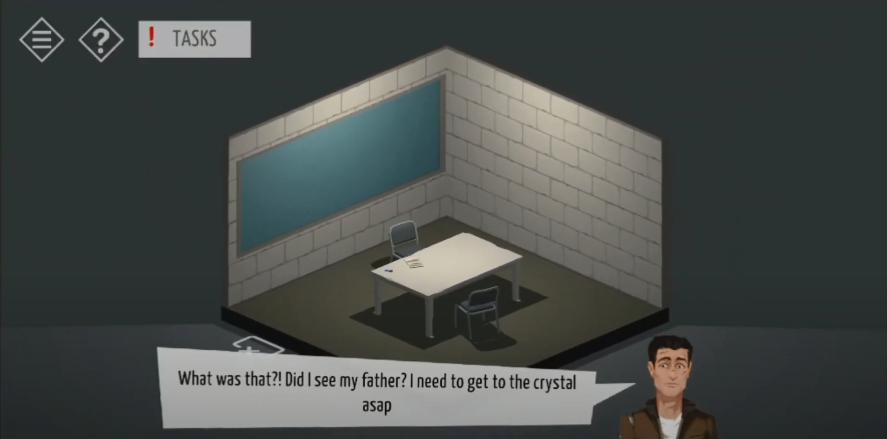
Tiny Room Stories: Town Mystery Walkthrough – Chapter 14
Chapter 14 starts in the interrogation room, wherein you discover two characters sitting against each other, having a conversation. Your ultimate goal is to complete the Tiny Room Stories: Town Mystery Chapter 14 by finding hidden items and solving mysteries.
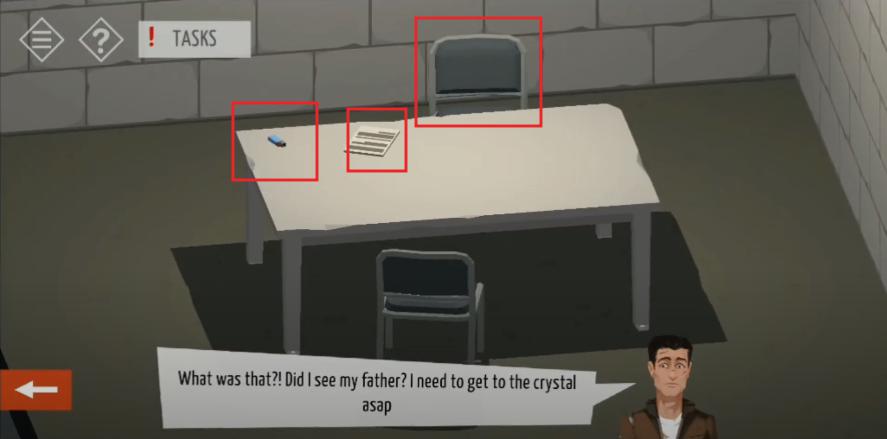
- First off, tap the table to zoom in on the scene and pick up the items: Lighter, Paper, and Both Chairs.

- Rotate the room to discover a Dustbin and add it to your inventory. Next, rotate the scene once again to find an exit door. Firstly, select the chair from the inventory and throw it near the chair to get a Metal Strip.
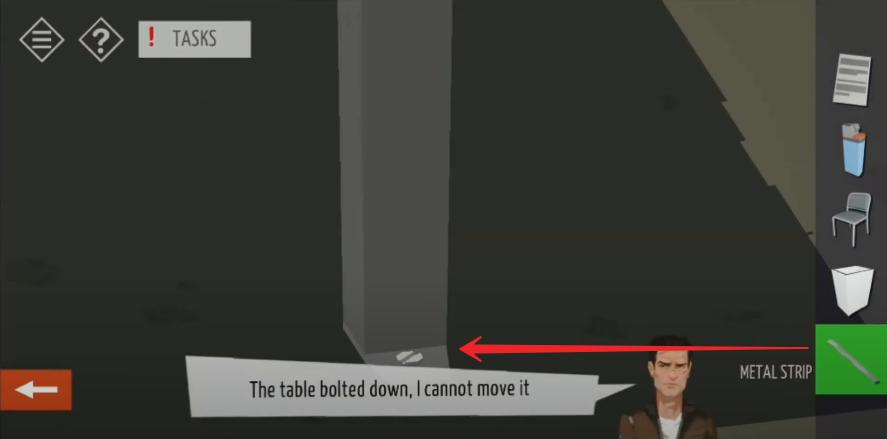
- Tap the table feet and open the screws using the Metal Strip. Take the table below the camera and keep both chair and dustbin on it to reach the smoke detector.
- First, put the paper into the dustbin and use a lighter to set fire. Soon, the red light turns on, and the door gets unlocked. Go through the door to leave the office and come out to discover other doors.
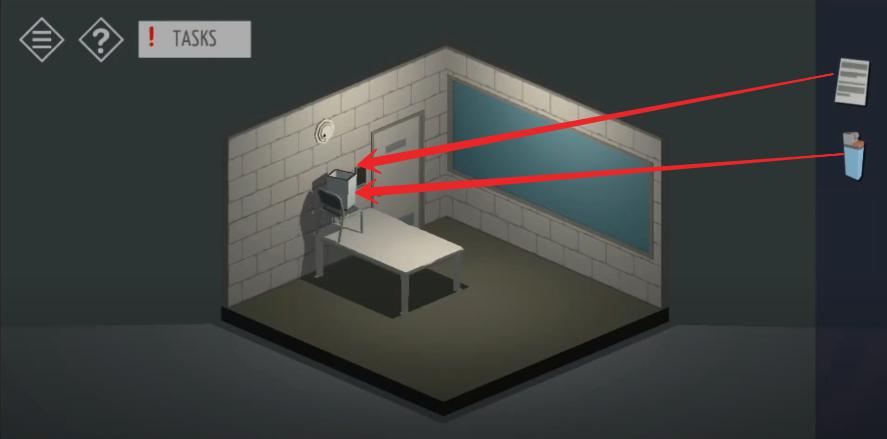
Read More: Tiny Room Stories Walkthrough
Corridor
After leaving the room, you are in the Corridor where you will discover three doors; one you left recently, the second is an exit door, and the third leads you to another office.
- Go through the door on the right side to enter the room full of balloons and office chairs surrounding a table. Start your search to discover hidden objects and utilize them to solve tricky puzzles.
Enter the Office on the Right Side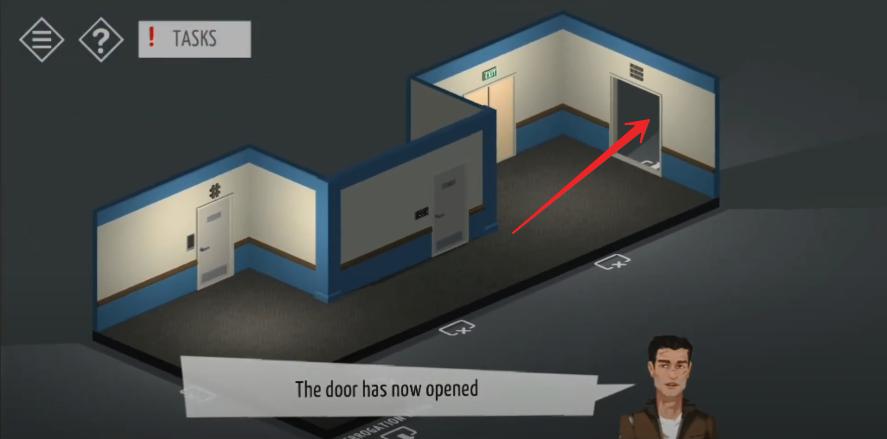
You will discover colorful balloons as you enter the office on the right side. Head to the first table to find lots of paper and a laptop.
- Open the laptop to discover a clue and get all papers aside to pick up an Access Card.
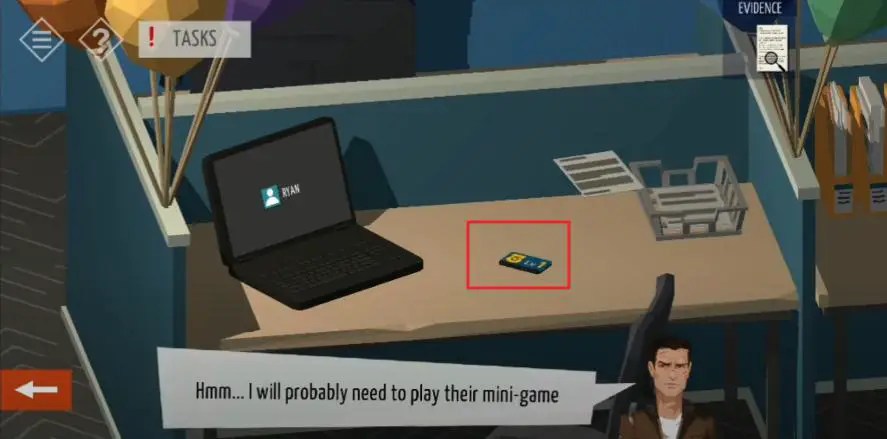
- Rotate the room to discover a table near the wall holding a printer. Open the Printer to get a “Save the Date Card,” and keep it in your inventory.

- Tap the Computer with the username Ross and enter the code 04-06-2019. Read the Mail and head to the second Computer, where the username name is Otto, with a clock wallpaper. To find the code, exit the room and discover clocks on the wall.
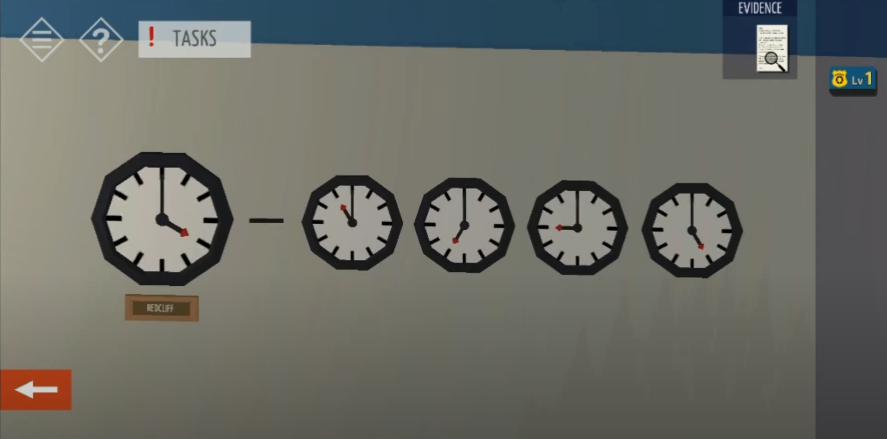
- Analyze the clock to discover the code (411795) that you must enter into the computer after returning to the office.

- Enter the office, head to Otto’s PC, enter the code 7351 (you will get the answer after subtracting 4 with all values you discovered on the clock), and unlock the PC to read the mail.
- You will find the mail folder empty once you open it. Leave the PC and exit the room to explore another one.
- Use the Access Card to unlock the Exit Door to get into the hall. You must explore the scene to discover hidden objects while opening drawers to find clues.
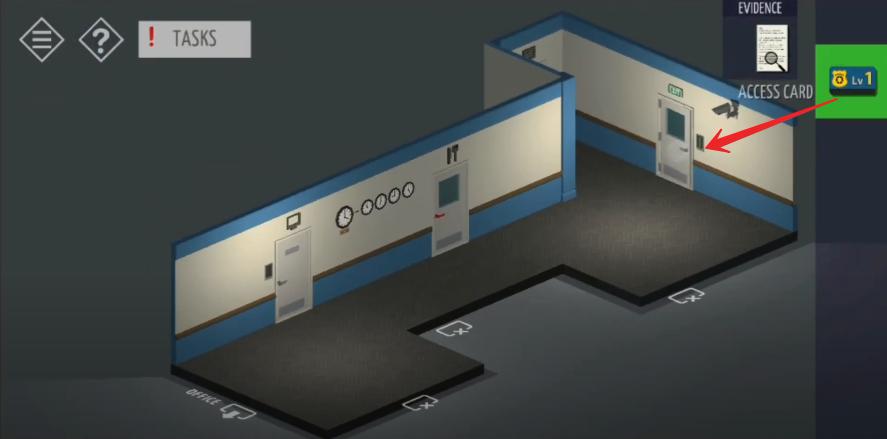
Receptionist Hall
You are now in the Receptionist Hall, wherein your goal is to open drawers of the tables to discover a key. Next, leave the Receptionist Hall to reach the Corridor and head to the door on the left side.
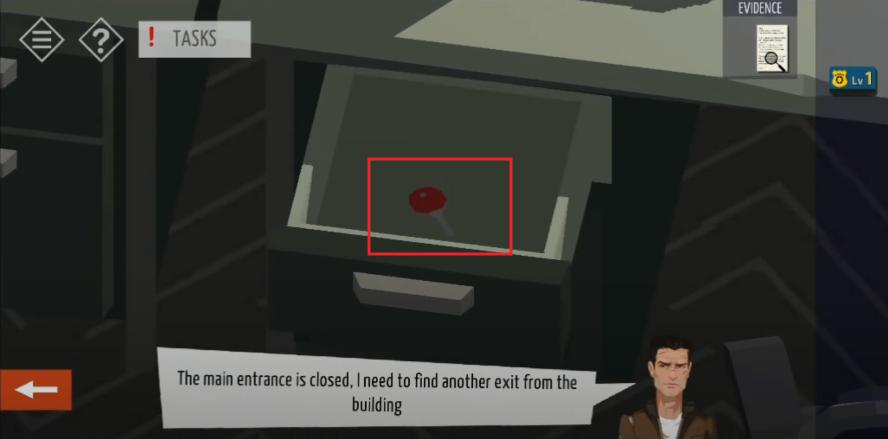
Open the Door with “#” Tag
- Use the Access Card to open the “#” Door on the left side and go through it to discover hidden objects. Rotate the room to discover a table and open its drawer to get a Star Cylinder.

- Leave the room and head to the Corridor, where you discover the clocks as prior and a door on the right side.
- Select the key from the inventory and use it to unlock the door. Go through the door to discover the Kitchen.
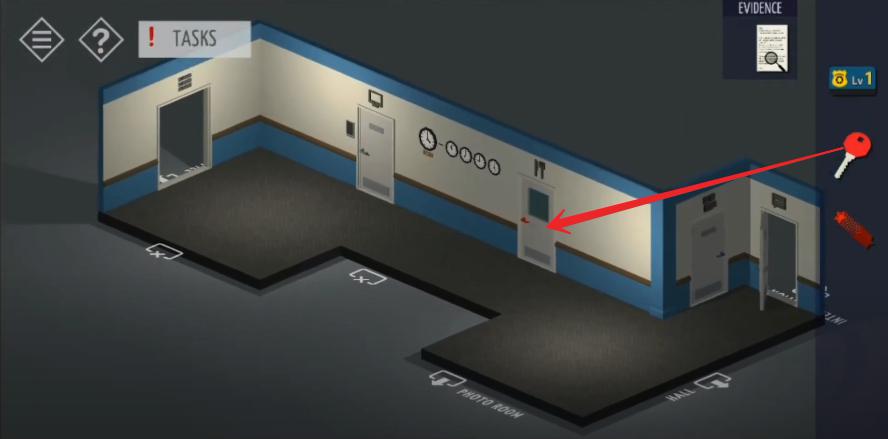
Enter the Kitchen
Now, you are in the Kitchen, and your objective is to search for hidden objects to solve puzzles. Open the drawer to discover a Star Cylinder and add it to your inventory.

- Next, rotate the room to discover a painting of cookies on the wall and notice their shapes as they help you solve a puzzle.
- Before leaving the kitchen, tap the tables amidst the area to discover the Level 2 Access Pass.

- Leave the Kitchen for a while, and head to the Gym next to its door. Tap the device fixed next to the Gym Door to unlock it.
Enter the Gym
To enter the gym, you must solve a puzzle using the cookie painting.
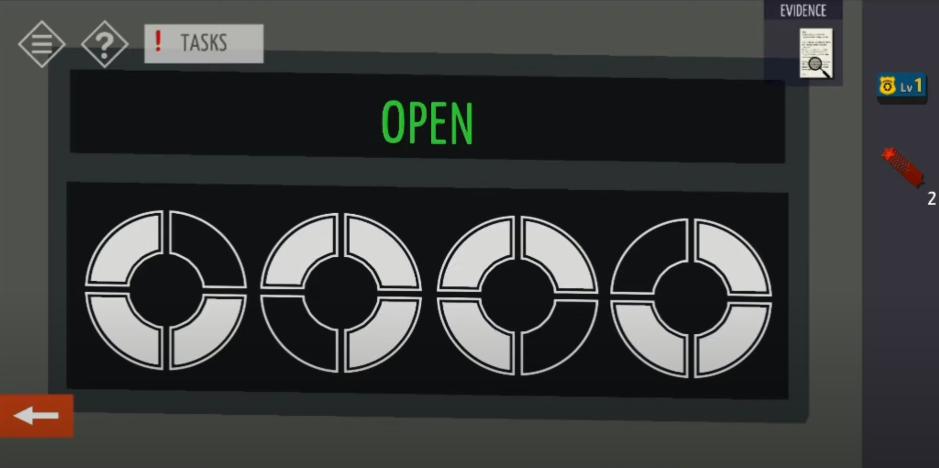 Set the shapes as shown in the image and go through the door to enter the Gym.
Set the shapes as shown in the image and go through the door to enter the Gym.
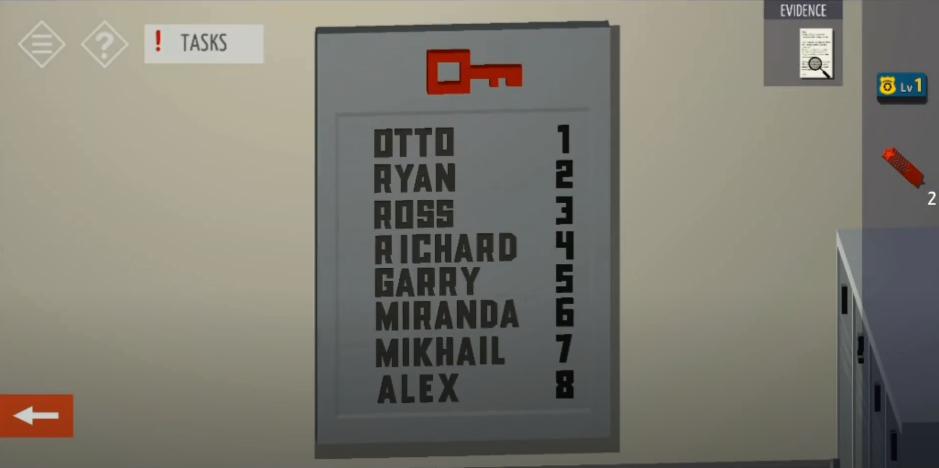
- Head to the board on the left to notice the names written there and return to the first Office before Room with balloons, tap Richard’s PC, and find the code (08642).
- Return to the Gym and head to the board to discover Richard’s Locker no. Rotate the scene and tap on locker no. 4. Enter the code 08642 and unlock the locker to collect Evidence.
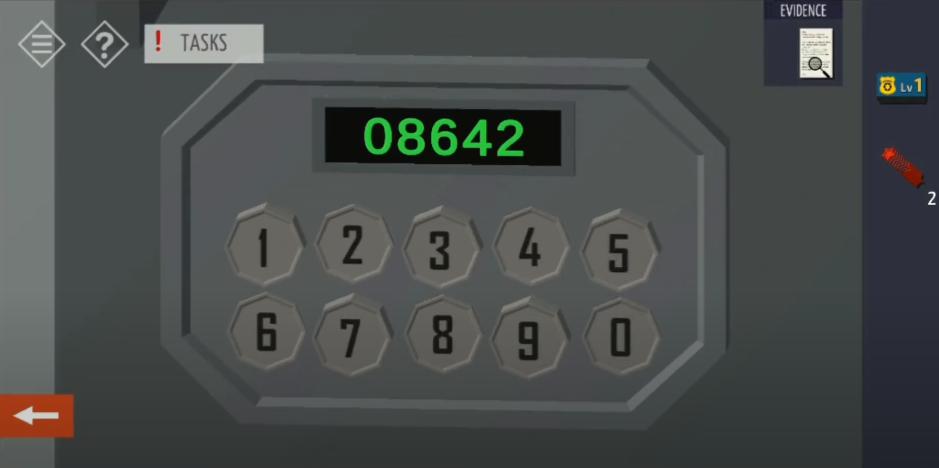
- Enter the Gym through the doorway and tap the Award and a Trophy on the shelf. Notice the name on the Award, “Garry,” and the weight (25kg).

- Get into the Locker Room and see the board to discover the locker number of Garry.
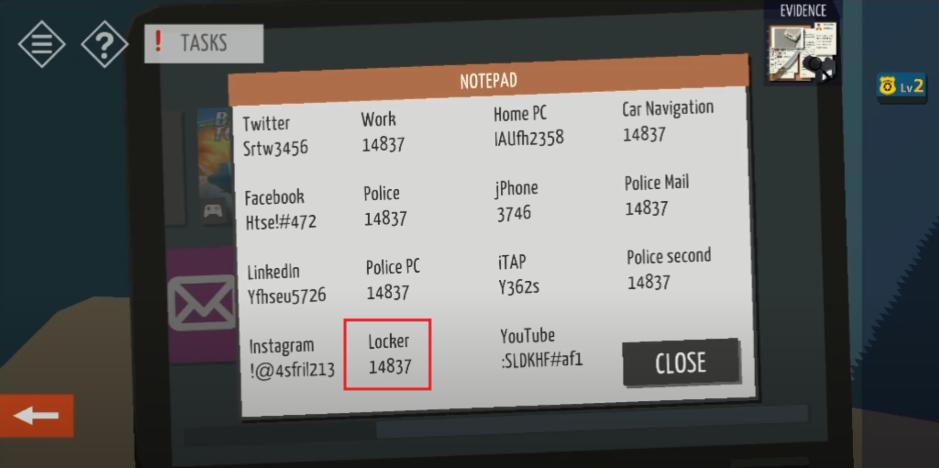
- The locker number is five, which you must open after adding the code (14325) and collecting a Star Cylinder.
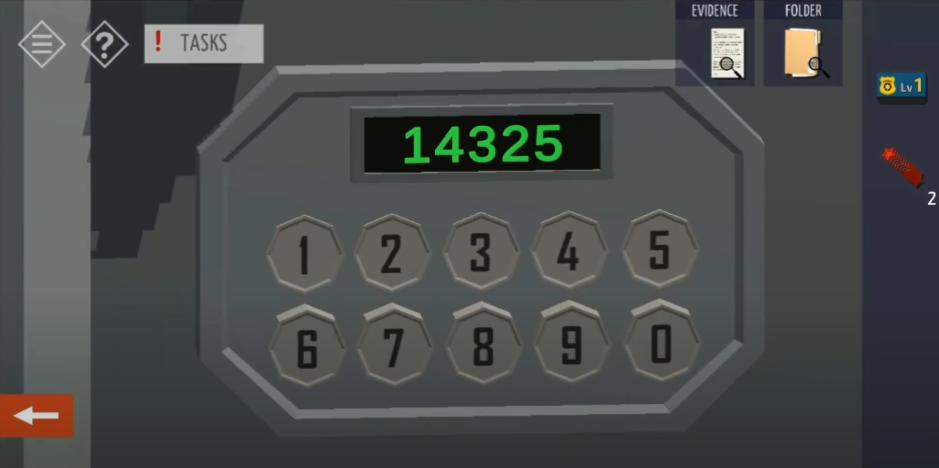
Get into the Control Room
Leave the gym for a while, head to the door on the left, select the Access Card Level 2 from the inventory, and unlock the door. Soon, you will discover yourself in a control room ahead of computer screens.
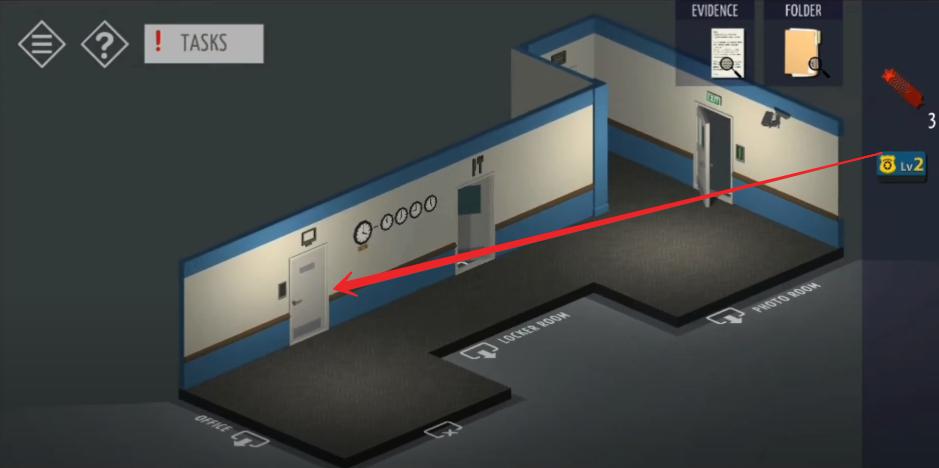
- First, rotate the room to discover servers and head to the first once to find an orange-colored file containing a clue.
- Afterward, head to the second column and bring a device out with five buttons. To solve the puzzle, you must tap the buttons following the clues printed on the paper in the Orange Folder.
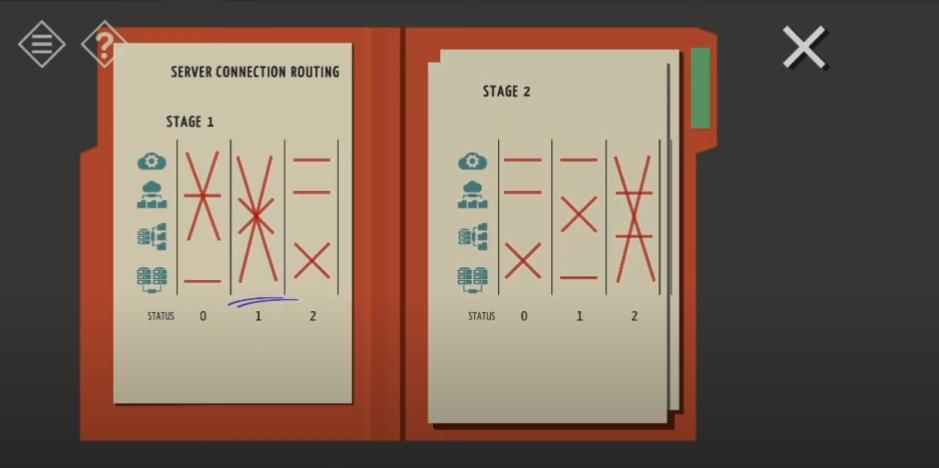
- Follow the sequence (1, 5, 2, 2, 4, and 4) to connect to the server and return to the Screen.
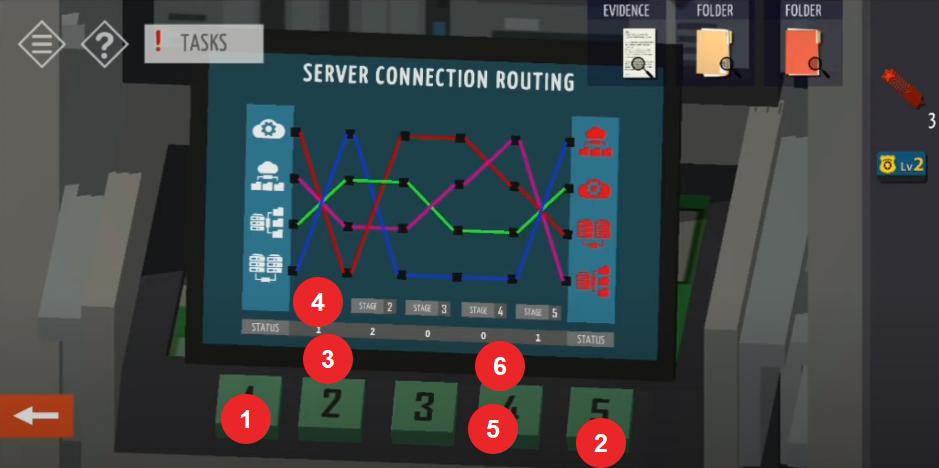
- Open the yellow-colored folder to discover the Username (admin) and Password (cmdhack) you need to unlock the PC.
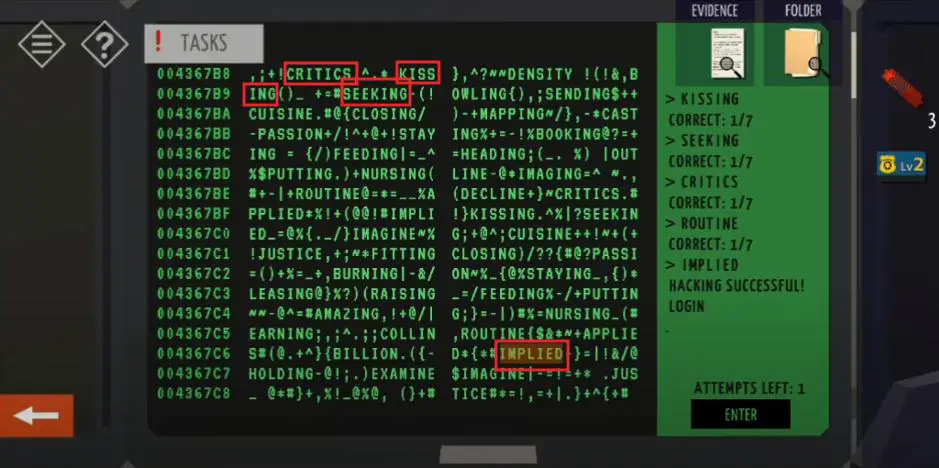
- After entering the username and password, hit the “Enter” button to start watching recordings.
- Hit the first screen of the second row and tap the Open Next, head to the first screen and select the Briefing Room to see the positions of tables and their colors.
Find and Enter the Briefing Room
Leaving the Control Room, head to the Receptionist Hall to find the door with the tag “Briefing Room.” Interact with the device nearby the door and set the same pattern you saw on tables.
- Unlock the door and go through it to get into the Briefing Room. Once in the room, rotate the area to discover a rack and tap on it.
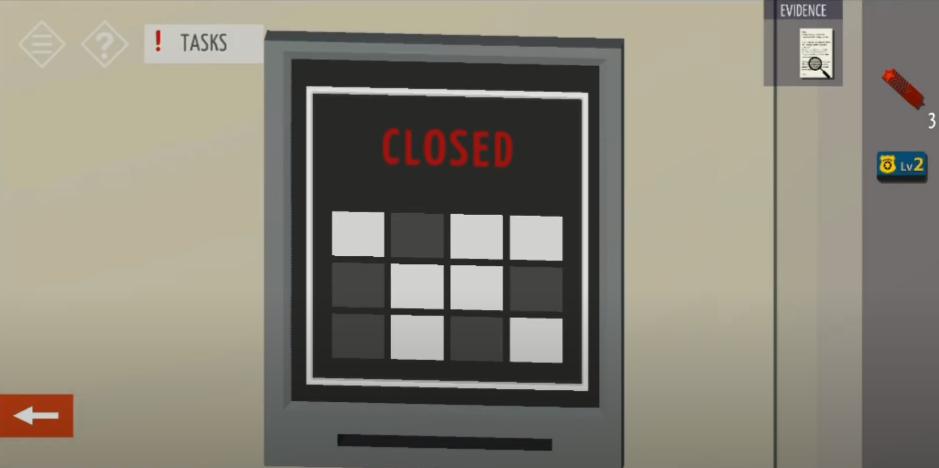
- Pick up a screwdriver and a projector from the rack and add them to your inventory.

- Now, rotate the area once again to discover a switch and tap on it to turn off the light.
- Select the projector on the front desk and bring the white sheet down. Read the text on the sheet and keep the numbers in mind. Leave the Briefing Room and head to the Cage near the receptionist’s table.
Cage
- Head to the door and use the screwdriver to remove the device’s cover and play a mini-game on the circuit board.

- When playing the game, you must select buttons that complete the image above and dial the same buttons on the keypad to unlock the door. The code you need is the (15496); after entering the code, hit the green button and get into the prison.

- Rotate the area to discover a table on the right side and tap on it to find a Folder.
- Unlock the door forth the table and go through it to discover a Storeroom. Search for hidden objects and complete puzzles to escape the Police Department successfully.
Enter the Storeroom
- Now, you are in the Storeroom, and your goal is to tap racks and discover the Star Cylinder.

- Head to the second rack and get evidence (E2).

- Afterward, go to the Corridor and head to the Elevator that will unlock using the Level 2 Access Card.
Go through the Elevator
- Get into the Elevator and select the Ground Floor (Garage) and go there to discover other hidden objects.
- Head to the S.W.A.T vehicle at the parking spot and open its door to discover another Star Cylinder after going inside it.
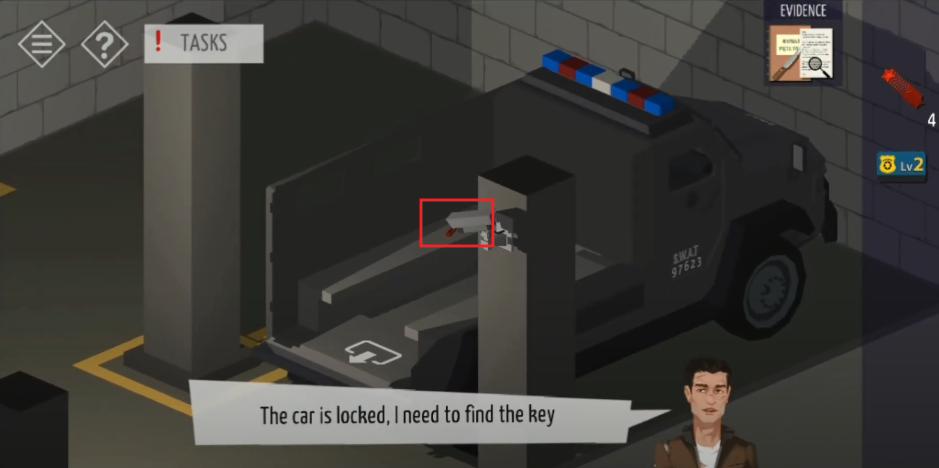
- Return to the Elevator and tap the “First Floor” button. Once you reach the corridor, tap the Photo Room and go there to complete a puzzle.
Enter the Photo Room

- Head to the table to discover a box and keep all Star cylinders inside it. Look from a side view to find the code (03514).
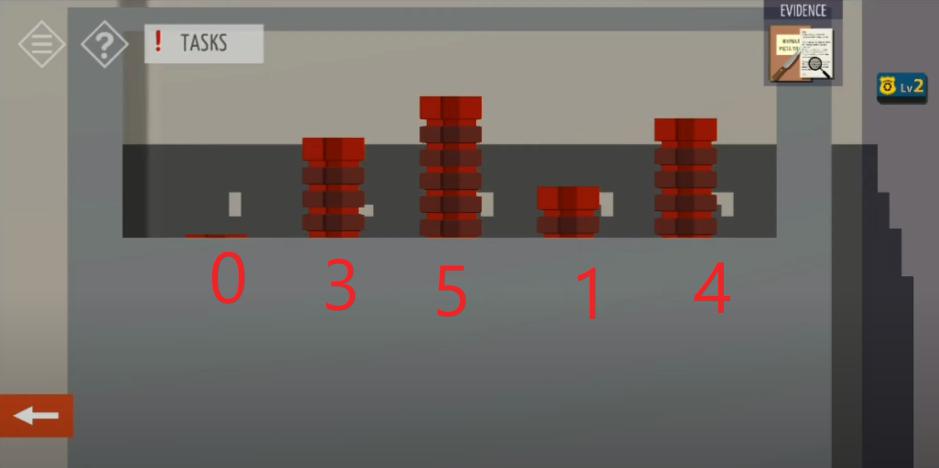
- After finding the code, tap the vault on the right side and adjust the button following the code you recently discovered.
- Open the vault to get a camera and keep it in your inventory.
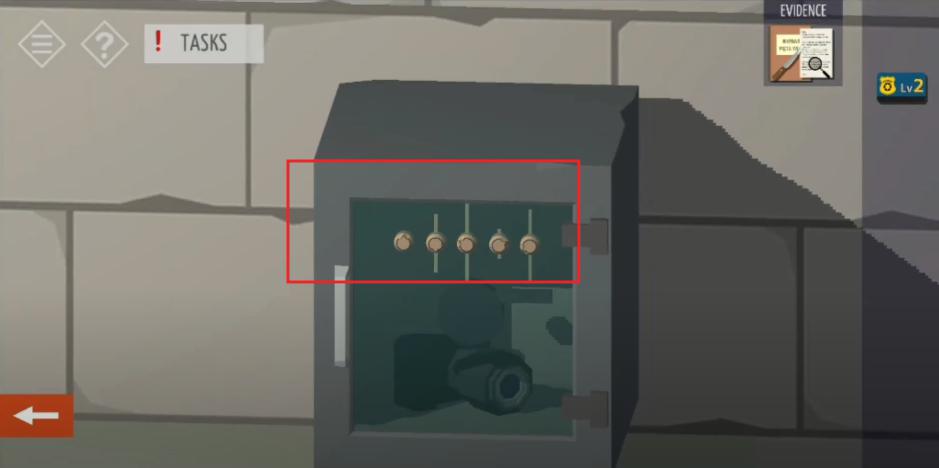
Return to the Office
- Go to the Office and tap the second PC that requires you to enter the Date of Birth.
- Open your evidence diary to see the Evidence No. printed on the knife and open the folder to see the date according to the number (17-05-19).
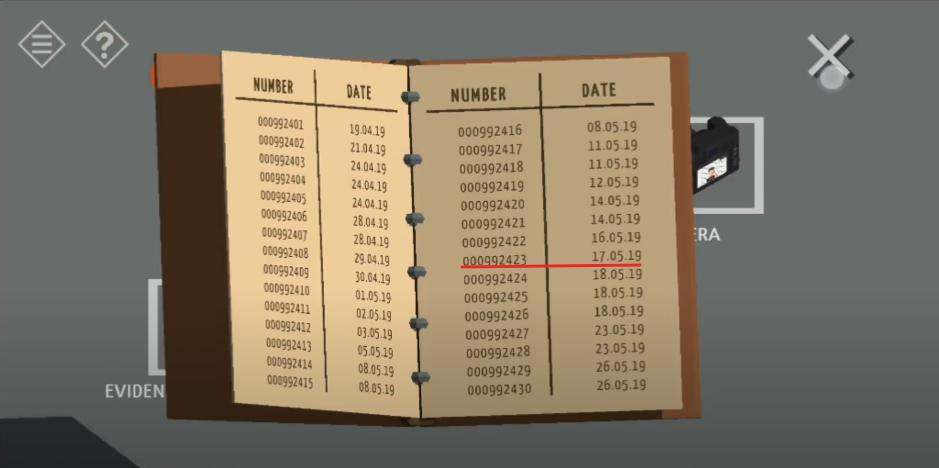
- Once you enter the Date of Birth, four papers will come from the printer on the table. Collect all documents and make them part of your investigation.
Control Room
- After collecting profile papers, you should go to the Control Room and head to the screens.
- Enter the Victim’s Name and enter the Names of the Suspects as follows: Joe Fisk (378237) – 536712.
Go to the Office
- Return to the office and head to the first pc, wherein you must enter the vehicle number (536712) to generate the vehicle owner report.
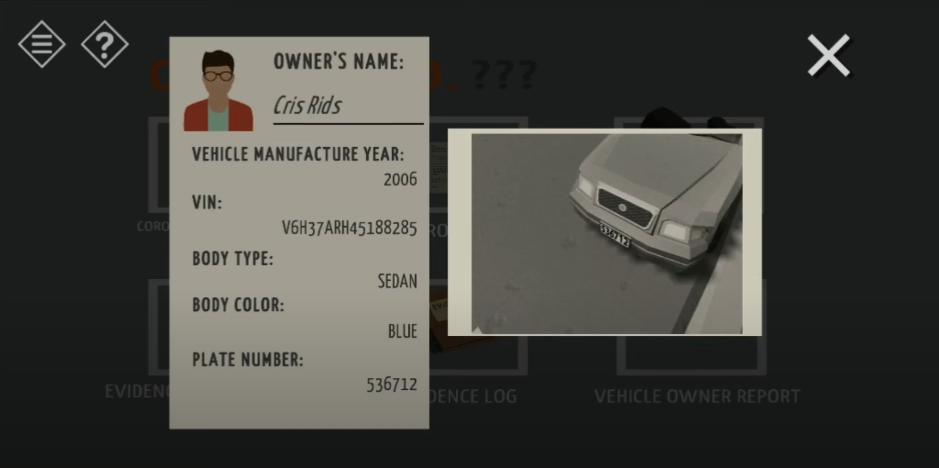
Enter the Control Room
After getting the Owner’s Name, go to the Security Room and head to the screens. Now, enter the name of the Suspect (Chris Rids).
- Get the digits on the screen (537281) and return to the Office. Head to the laptop on the third desk and enter the code (537281) to unlock the screen.
- Once the screen gets unlocked, tap the notepad file to discover the code (Locker-14837).
Locker Room
- Tap the Locker room after leaving the Control Room and head to the lockers to unlock Ryan’s locker (2).
- Head to the second locker and enter the code (14837) to get Lock-picks.

- Leave the Locker Room and go to the Receptionist’s Table. Tap the key holder above the table and open it using the lock picks.

- Open the key holder stand and collect a key from the spot. After getting a key, you should go to the Garage through the Elevator and unlock the police vehicle to escape.
That’s the end of Tiny Room Stories: Town Mystery Chapter 14 Walkthrough.

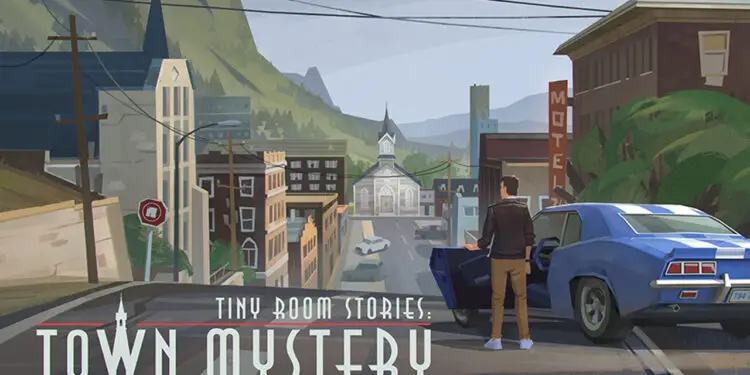

 CodyCross Answers
CodyCross Answers Daily Themed Crossword Answers
Daily Themed Crossword Answers Top 7 Answers
Top 7 Answers Word Craze Answers
Word Craze Answers