Introduction
After Bitlife and Doglife, Candywriter presents CatLife: BitLife Cat Game for Android and iOS. Indeed, you would be familiar with the BitLife game, wherein your objective is to start a life of your dream, decide your gender, and give the name of your choice to your virtual character. Hit the “+” button to age up your character and make tough decisions in your life to meet the requirements. Different professions and dozens of fun-filled activities have been introduced to keep you engaged for endless hours of fun. Whether you love to become a doctor or want to see how a criminal spends his life in the prisoner, the game has got you all. Besides, ribbons will keep you working hard to achieve your dream’s title after dying in Bitlife.
Similarly, CatLife is an Adventure, Role-playing, and Single-player video game that comes with the same gameplay as the Bitlife: Life Simulator. In short, you have an opportunity to live life as a cat. Different types of kitties have been introduced to choose from, and the option of deciding in regards to your breed is totally in your hands. Whether you love to be a sassy, adorable cat, stray kitty, or companion to a lady, all scenarios depend on your choices. In short, you are the writer of your story and would decide how to unfold the plot after interacting with dozens of scenarios on your journey. Your ultimate goal focuses on either becoming the sweetest or naughty cat in town.
Note: Before starting the game, keep in mind that no two cat lives are identical.
How to Start a New Life?
Starting a new life in CatLife isn’t a great life as the game in itself will give you an option to create a new life by merely tapping the “Burger Icon” on the top-left side and hitting the “New Life” button.

Once you hit the button, the game gives you two possible options to continue with the existing life or start a new one by choosing your breed.

Different types of species are featured, and you are allowed to choose any one of your favorite ones from the following:
- Abyssinian
- American Shorthair
- Bengal
- Birman
- Calico
- Chartreux
- Domestic Shorthair
- Himalayan
- House
- Maine Coon
- Persian
- Ragdoll
- Savannah
- Siamese
- Sphynx
- Tabby
Besides Cats, different dog breeds are also featured to choose from, highlighted using “Orange Color.”

When playing the game, your objective should be focused on achieving the top position in Animal Hierarchy. And it is only possible when you show everyone across the world that you’re the coolest cat and help others learn why Cats are better than Dogs. Before starting the game, you have an option to choose your habitats from the following:
- Household
- Street
- Shelter
- Pet Store
After that, choosing the country is mandatory; otherwise, the United States is your default country. Furthermore, you are also allowed to select your “State.”
Read More: CatLife Ribbons Guide – How to All Ribbons
What is Top Cat?
Indeed, you will be curious to know about Top Cat as it is the word printed on the top-right corner of your screen. To make you understand, let’s talk about “god mode” found in Bitlife; similarly, Top Cat is the “god mode” of CatLife, which comes with some additional features and powers. It grants you the power to unlock all Cat and Dog Breeds, Modify Your Appearance, Edit both Animals and Humans, and experience the no ad gameplay.
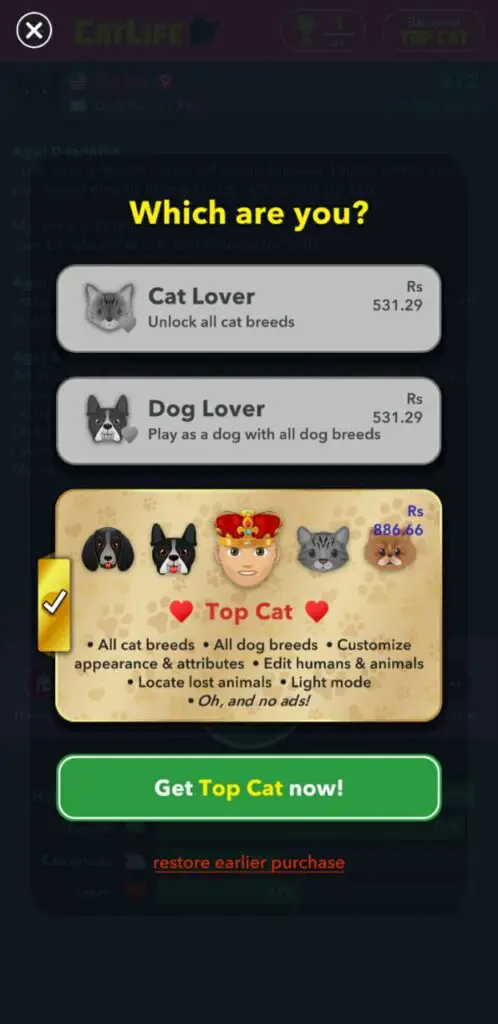
Three Packages
Although Catlife is free to play, it comes with three different packages: Cat Lover, Dog Lover, and Top Cat. Each one grants you special powers and extra features as mentioned below:
- Cat Lover: Purchasing Cat Lover mode may help you unlock “All Cat Breeds.”
- Dog Lover: Purchasing Dog Lover Mode may let you play as a Dog with Dog Breeds.
- Top Cat: It comes with almost all premium features, unlocks all dogs and cats at once, and gives you the power to customize your animal to make it unique, among others.
Is Catlife Similar to Doglife?
If you are guessing both games are identical when they come to the concept and the same developers, then you are absolutely right. Developers behind Catlife and Doglife are the same, and saying Catlife is the re-skinned version of Doglife won’t be wrong, though it was released with a few differences that will be discussed later in Catlife Guide.
In this game, you have both options that grant you the opportunity to play either as a dog or a cat; therefore, the game introduces dozens of breeds to choose from. Meanwhile, cat breeds have priority over dog breeds; however, the experience is almost similar.
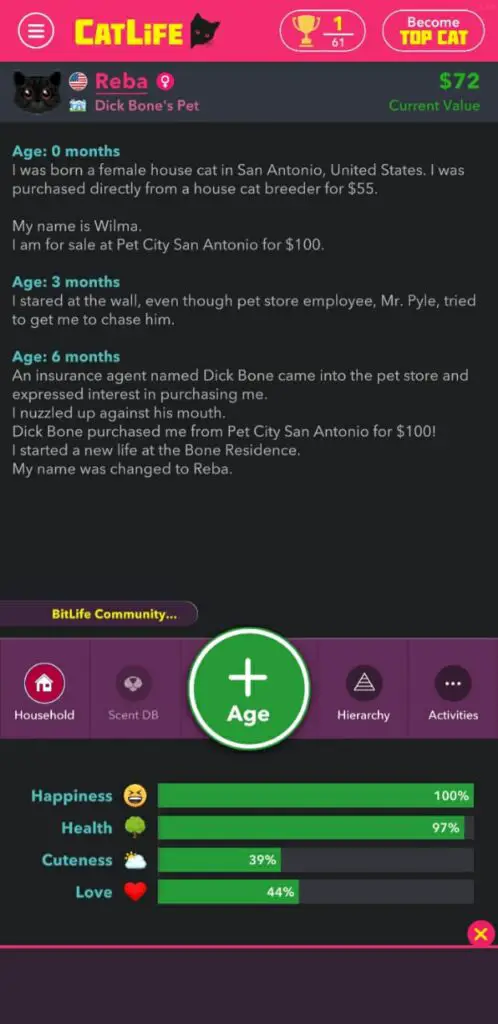
Similar to Bitlife or Doglife, you are supposed to create a new life and select the name and gender of your cat, along with a selection of one of three possible options: Household, Shelter, and Street. When choosing cat breeds, the only difference we found is that the cat breeds appear above the dog breeds. Spending a few bucks may help you unlock additional premium features, giving you access to the character’s appearance and other attributes.
Similarities between CatLife and DogLife
The most similar thing between these two games is evident when selecting a habitat for your animal. If you go with the option of “Household,” then the game assigns you a random individual, couple, or family to take care of your character; however, you can edit stats, human, and animal NPCs if you have a premium account.
If you choose a shelter or pet shop, then you have to deal with humans with different attributes, along with different relationship statuses. Before selecting the habitats, you should learn about hierarchy as it works differently for all three options.
CatLife Guide – Best Tips and Tricks to Get Started
As you know that CatLife is a newly introduced mobile game, along with its sister and brother games (DogLife and BitLife). Although all three games are identical, the only differences are of a few features. In Bitlife, you experience the gameplay from a human standpoint and do whatever possible, while in Doglife, you experience the world from the Dog perspective; similarly, in CatLife, you have both options to play the game either as a dog or a cat.
The game doesn’t feature specific missions to complete; however, starting a new life, selecting your cat breed, and choosing habitats are mandatory to create a new life. As mentioned above there are three possible habitats available Household, Pet Store, and Shelter. To help you get started, we’ve compiled the best Catlife Guide, along with Best Tips and Tricks.
1. Start A New Life As You Did in DogLife
Since both DogLife and CatLife are identical because of the same features, tasks, and stats, the way to start a new life and select the habitats are almost alike with a few differences. To create a new life, you have to choose your character’s gender, name, and then the place where to start your life, either from the pet store, street, shelter, or household. You have an option to choose the country and hometown for your cat.
2. Keep Your Animal’s Stats above 90%
Indeed, you would be familiar with stats if you already have played BitLife or DogLife as they assume a vital role in your dominance over others. Eight different types of stats have been added, but the game shows only 4 to 5 when you are playing the game in the free mode. Players with Top Cat mode enabled can’t only see all stats, but also modify them at the time of starting a new life.
If you are playing in the free mode and have unlocked some Top Cats, then your focus should be centered on increasing/maintaining your stats. All stats are briefly described above; however, keeping the cuteness stat in mind would be in your favor as it is only the stat that helps you become famous no matter you are in the pet shop, shelter, street, or at home. Considering happiness stats directly proportional to health won’t be wrong. Usually, Health stat displays how good your character is, while happiness revolves around the mood.
3. Participate in the Events to complete Tasks
As I said above that both CatLife and DogLife are the same; therefore, many introduced features are identical. As in DogLife, you will discover a set of events wherein participating may introduce you to a series of challenging tasks. Completing tasks will help improve your stats, including Smarts, Health, Happiness, etc. Therefore, we suggest you complete all tasks found in activities to keep performing well and improve your stats.
4. Keep Unlocking Interactions Over Time
Like any other game, it’s pretty easy to play at the start, but as you start to proceed through it, things start to become complicated; therefore, keeping the gameplay full of fun, we suggest you keep unlocking newly introduced interaction options, including Licking, Cuddling, Sniffing, and more. There are many other options also available that may improve your stats faster than any other method.
5. Collect Ribbons
The concept of featuring Ribbons in CatLife has been borrowed from BitLife, the text-based mobile game of the same developer. There are over 20 Ribbons available in CatLife to collect and each is achievable by performing a few tasks, including escaping from the pet store. The ribbon contains a few words describing the achievements or works your character did in life. Besides, it shows on the grave and you can only achieve one ribbon at a time. Therefore, two earn other ribbons of your choice, you have to start a new life or complete the Requirements.
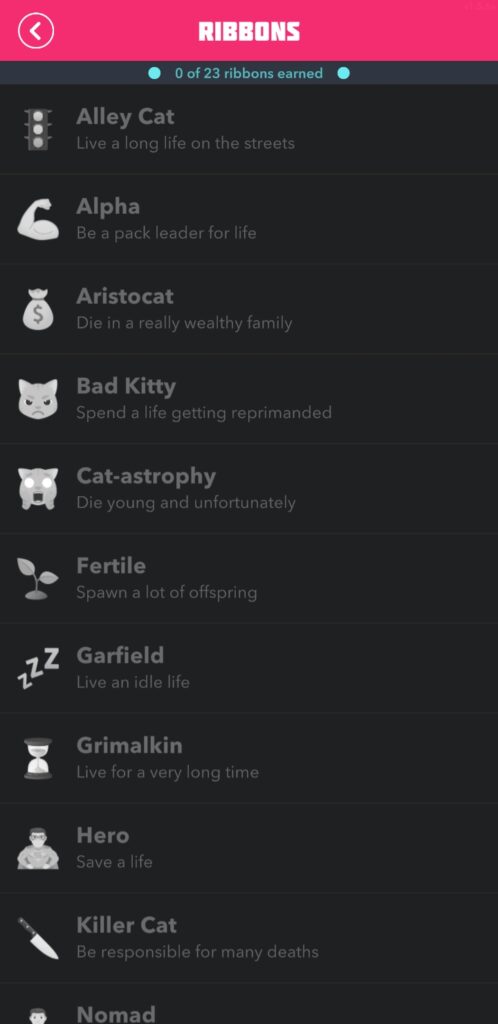
6. CatLife Weekly Challenges
The trend of releasing Weekly Challenges isn’t started yet, though the Weekly Challenges are only introduced in BitLife. But it seems, the developer will begin releasing Weekly Challenges for both titles: CatLife and DogLife soon.
Conclusion
Here’s in CatLife Walkthrough Guide – Best Tips and Tricks has almost everything you need to know to start the game. The guide contains the best Tips and Tricks that players should follow to perform better when playing the game. Furthermore, we will keep updating the guide as find new aspects to cover.

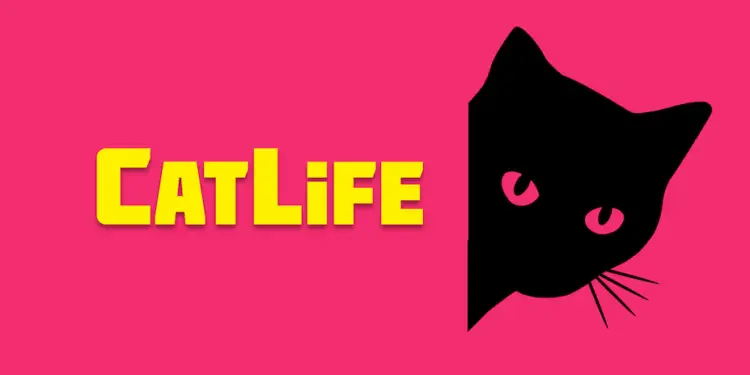
 CodyCross Answers
CodyCross Answers Daily Themed Crossword Answers
Daily Themed Crossword Answers Top 7 Answers
Top 7 Answers Word Craze Answers
Word Craze Answers