Introduction
Start your journey with Trick Shot Simulator (a game of Roblox) and become the best in trick shots. In Trick Shot Simulator, you will face complex challenges where you must score the best shots against others. The game is about achieving fantastic shots and becoming the best. You can use different items to score in the net, like a soccer ball, drink cup, ring toss, the Moon, 8 ball, frisbee, and more. Get a nice amount of cash if you make better shots. Cash is a virtual currency of the Trick Shot Simulator. The game lets you unlock new challenges and areas for more fun.
You can also upgrade different items’ skills for better progress with the help of cash and gems. So, now you know the importance of Cash in Trick Shot Simulator. You will get cash and gems by completing the levels in Trick Shot Simulator. But if you want any shortcuts, then codes are proper for you. Enter codes and earn some money and other items. Now, here we give active and expired codes for your help.
Trick Shot Simulator Active Codes List – Working
Here we give you active codes in Trick Shot Simulator to redeem in the code bar. We advise you to save these codes immediately before they expire.
Updated on Jan 2, 2023
We have checked and found nothing to update. Please check back on the weekend.
- 090gems—You can Redeem this code for 90 Gems (New)
- supergems—You can Redeem this code Redeem for 10 Gems
- WELCOME – you’ll get ten gems
- PAST500 – you’ll get ten gems
- GEMDAY – you’ll get 14 gems
Trick Shot Simulator Expired Codes List
Here we go to the expired codes in Trick Shot Simulator. Don’t try to redeem them because they are useless.
- Luckily, there are no expired codes in Trick Shot Simulator
How to Redeem Codes in Trick Shot Simulator?
As you know that codes can help us to get freebies in-game. Codes play an essential role in any Roblox game. The developer of the game releases codes as he wishes to make the game more interesting. You can also use codes for faster progress in the game. Here we go if you don’t know how to redeem a code in Trick Shot Simulator.
- First, start the Trick Shot Simulator and find the Wrench icon on your screen.
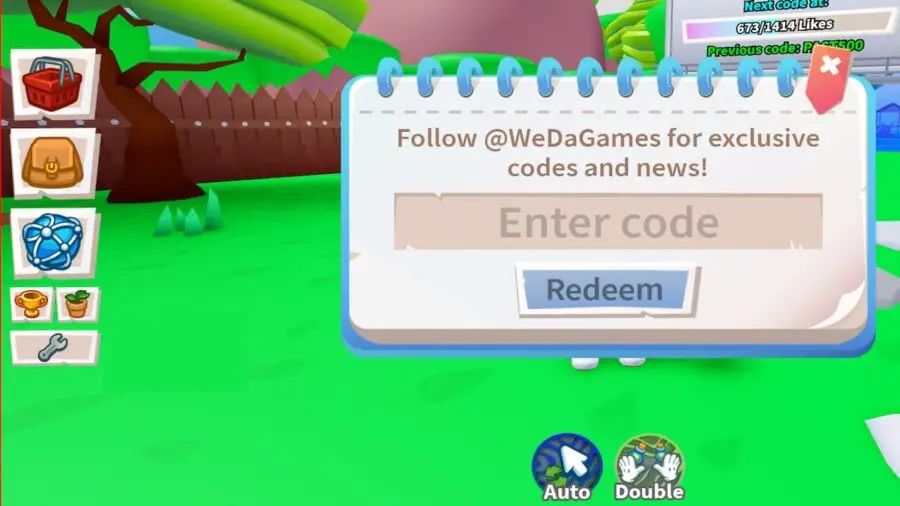
- Second, enter the code in the textbox in a new window and hit the Redeem button.
- Finally, claim the reward.
How to Get more Codes in Trick Shot Simulator?
If you are looking for the codes of the Trick Shot Simulator, then you should follow the Twitter account of We Da Games 2 (developer). You may also link with the game’s Discord server and the Community Group to get informed about codes in Trick Shot Simulator. Follow these because the game developer has the right to update new codes or expire codes in-game.



 CodyCross Answers
CodyCross Answers Daily Themed Crossword Answers
Daily Themed Crossword Answers Top 7 Answers
Top 7 Answers Word Craze Answers
Word Craze Answers