Introduction
The Past Within is a Puzzle, Adventure, and Single-player Hidden Object video game developed and published by Rusty Lake. Its gameplay is identical to other games released by the same developer, including Samsara Room, Cube Escape: Paradox, and more; however, the game is unique because it supports only co-op (cooperative) mode. The co-op mode allows you to play with your friend or partner; however, having another device with the Past Within is mandatory. If you don’t have friends or partners, you can visit the official Discord Server of the game to find a
This is because you cannot simultaneously explore the past and the future. Therefore, team up with a friend to find clues to solve the mystery surrounding Albert Vander’s boom. The game introduced a beautiful communication way that helps you to describe your partner and what you see around you to solve puzzles. Different areas are available to explore, and each location is full of challenging puzzles that won’t be easy to complete without cooperation. So, get ready to experience the co-op gameplay, where you have to play the game with your friend to solve puzzles.
The Past Within Walkthrough – The Past (Butterfly)
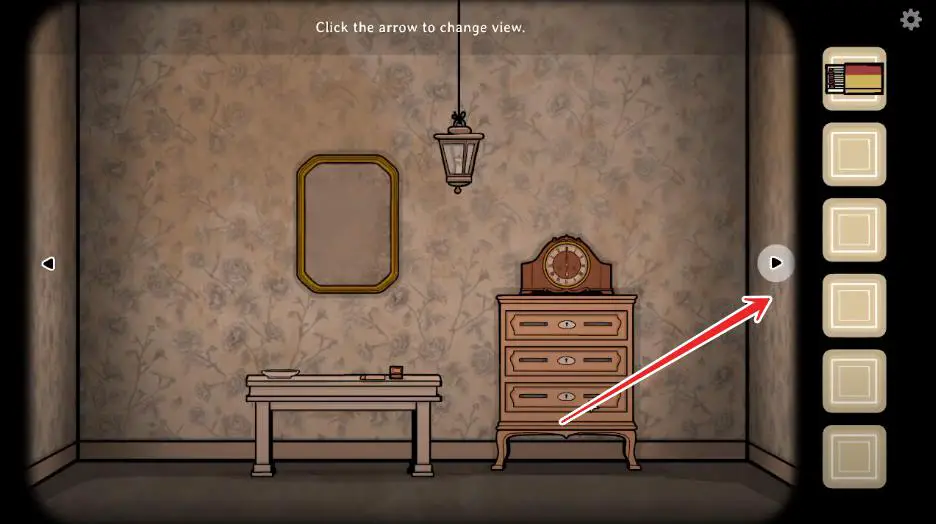
To play The Past Within video game, you must find a partner and select your time, either The Past or the future. If you choose “The Past,” your friend or your partner should choose “The Future” and search the options from “Butterfly” and “The Bee.” Here both you and your friend must choose the same person.
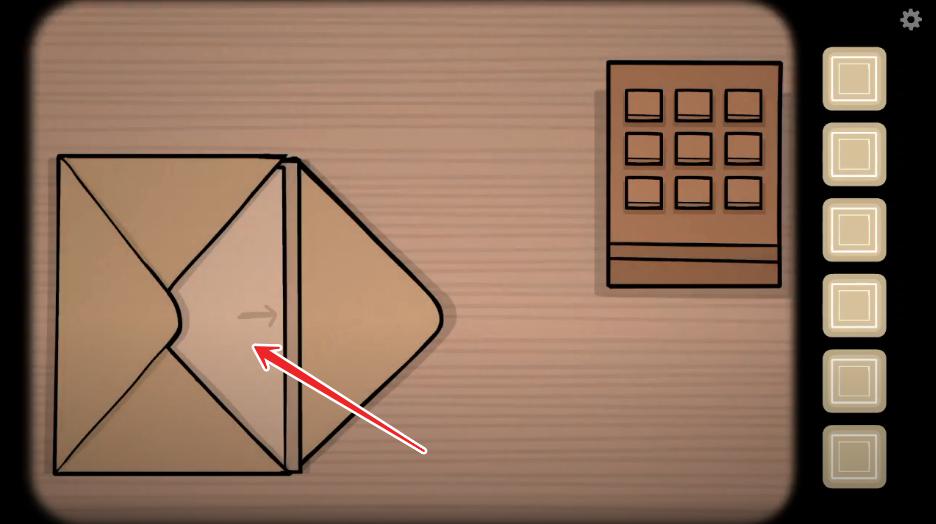
- First, tap the envelope on the table and bring the letter to read the text.
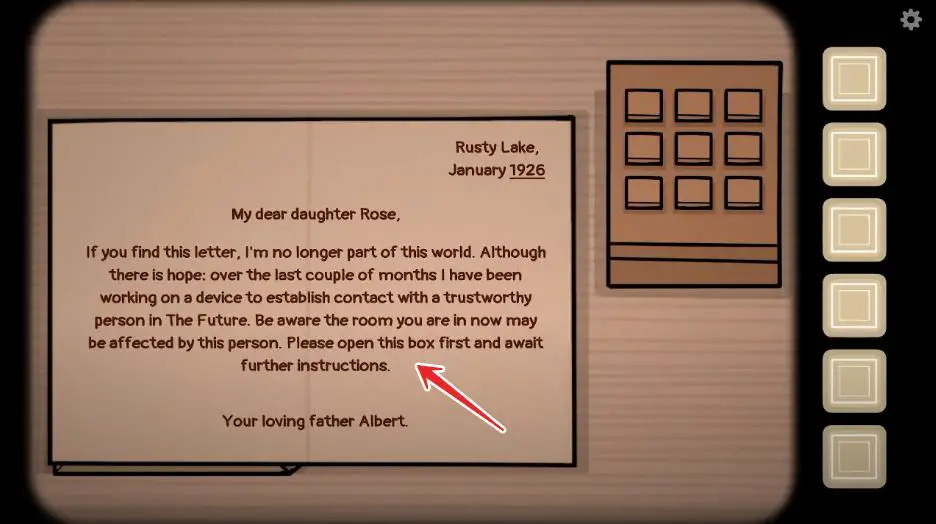
- Second, click on the box near the envelope and tap the buttons in the image below to open and obtain Matchboxhbox.
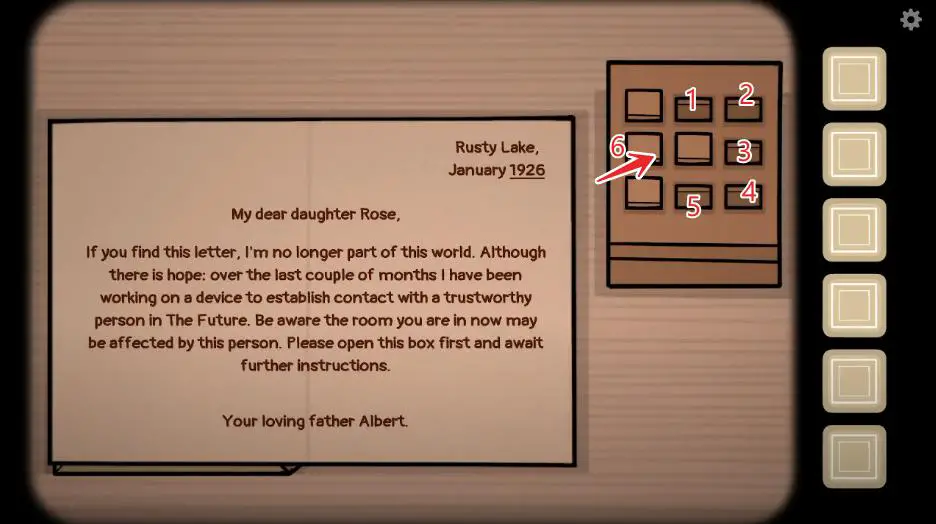
- Third, click the arrow or scroll down the screen to zoom out. As you zoom out of the scene, you find yourself in a room loaded with a wardrobe, a table, and a mirror.
- Tap the arrow on the right side to change the view. The house you must explore contains five rooms, each with different settings and objects you interact with to find hidden items.
Third Room
Use the arrow on the right side to change the view and go to the third room, where you discover a fireplace, table, and photos on the wall.
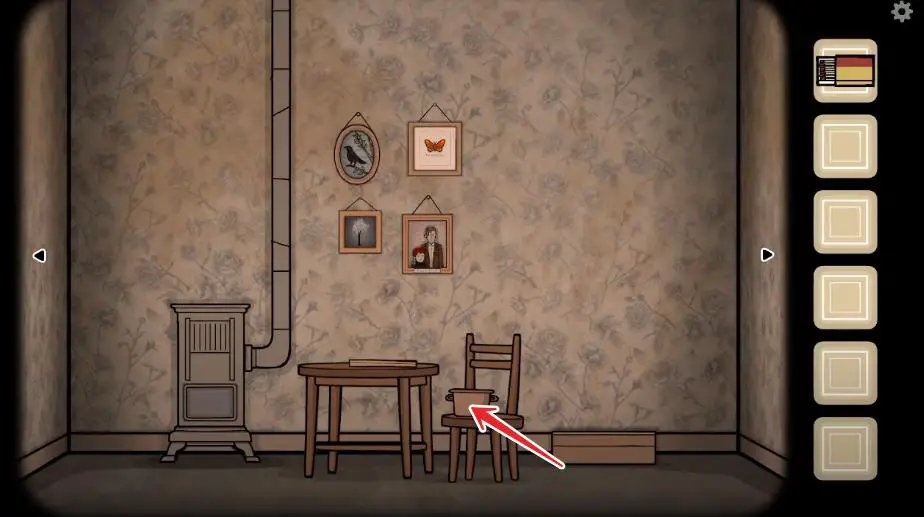
- Click the pot on the chair and add it to your inventory. Then, head to the board on the table to discover the symbols and tap the arrow to change the view.
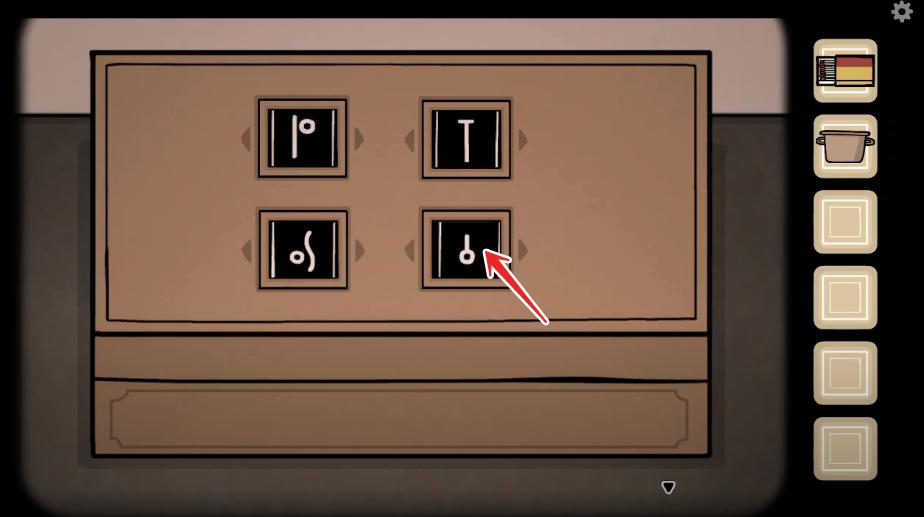
- Head to the box on the right side near the chair and set symbols as shown in the image to open the box for Coals.

- Now, click on the fireplace to zoom in, select the coals to put into the fireplace, and use the matches to set fire. Before leaving the place, remember to put the pot on the fireplace.
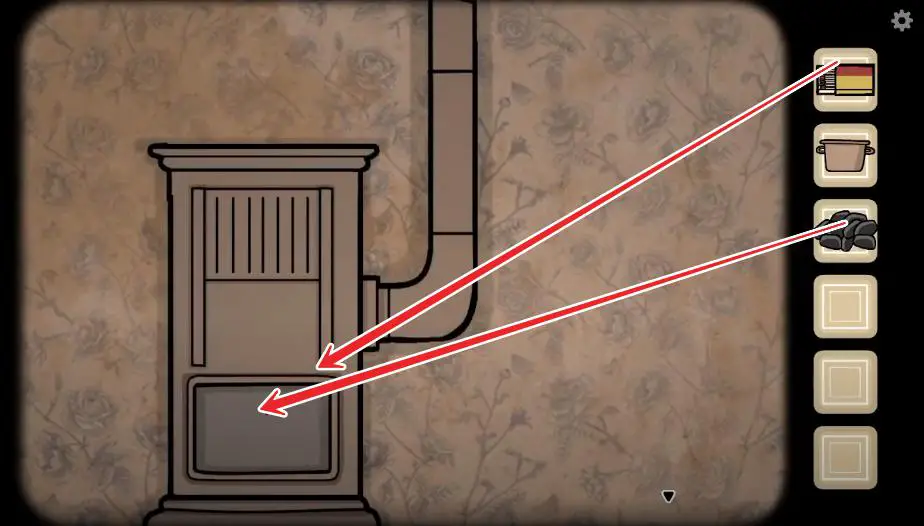
- Wait until the room fills with smoke. Then, leave the third room and go to the fifth area to discover the clock.
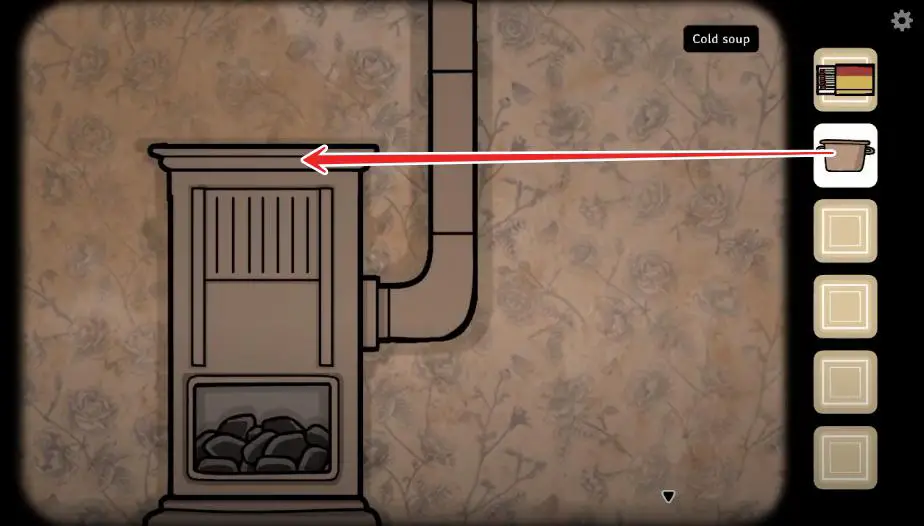
First Room
- Tap the right arrow two times to change the view and enter a room holding a wardrobe and a table.
- Click on the clock and set the time (05:15) to remove the smoke from all rooms. Tap the mirror and click on it to see your reflection.
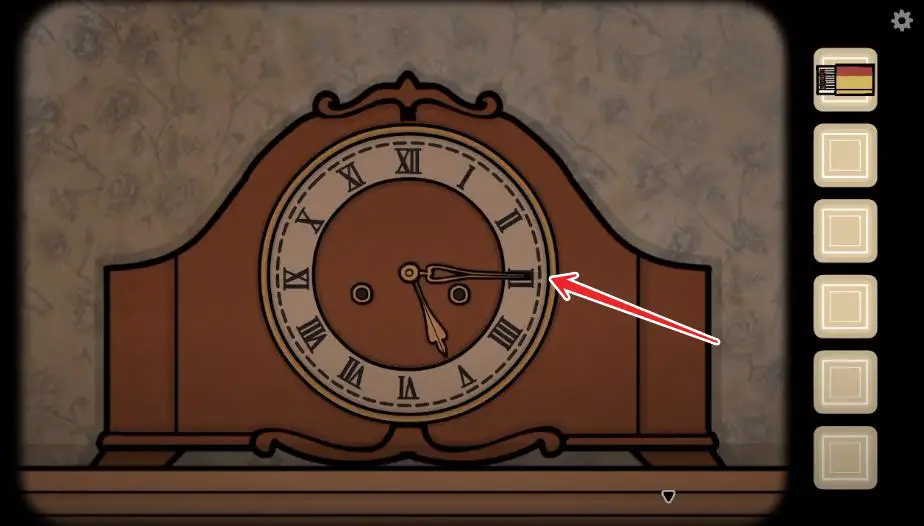
- Go to the fourth room and start finding hidden objects.
Fourth Room
- Go to the fourth room and tap the photo on the wall that drops as the wind blows fast.
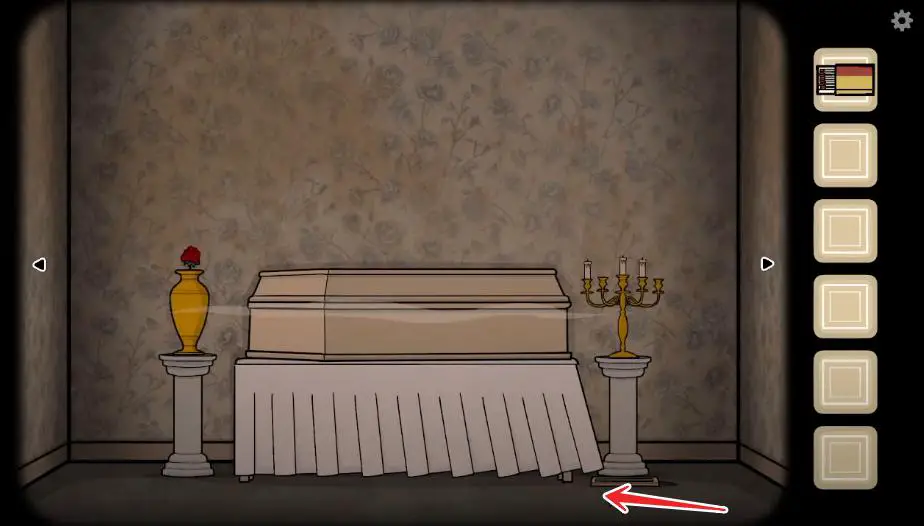
- Tap the photo on the floor, remove picture pieces to read the clue, and collect the Key.
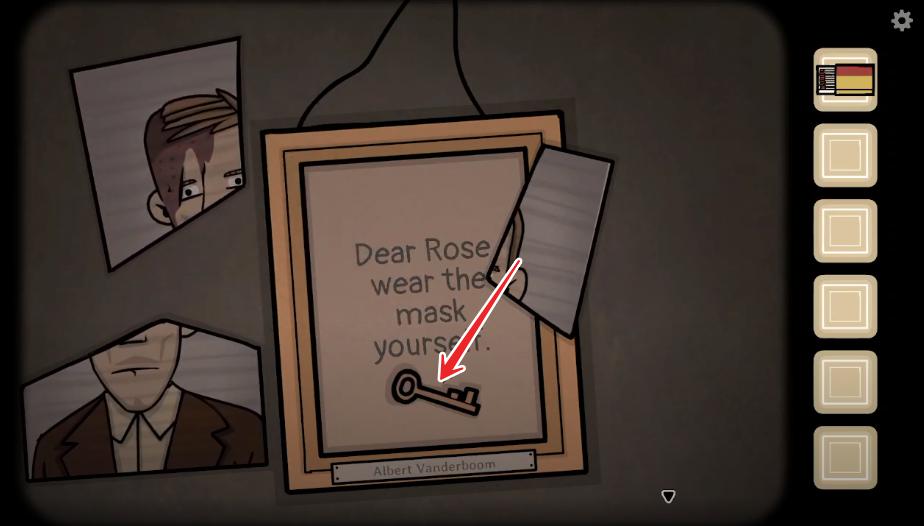
First Room
- After getting a key, go to the next room, select the Key, and open the second drawer.

- Once the drawer opens, please pick up the snow mask from the spot and add it to your list.

- Tap the mirror in the room, select the Snow Mask from your list, and put it on your reflection.

Third Room
- After wearing the snow mask, please return to the third room, tap the photos on the wall, and tap the butterfly to let it flee.
First Room
- Go to the first room and tap the lamp near the mirror to collect the candle.

Fourth Room
- Tap the arrow to change the view and head to the candle stand on the right side of the coffin.
- Please select a candle from the list and put it on the stand. Use the match to light all candles, and hit the arrow to zoom out.
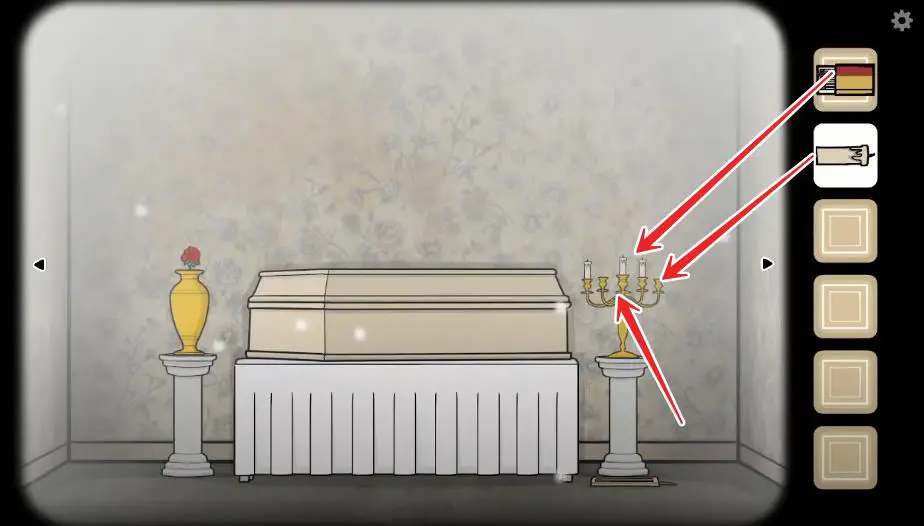
- Now, tap the flash on the left side and tap on the flower to release the butterfly.
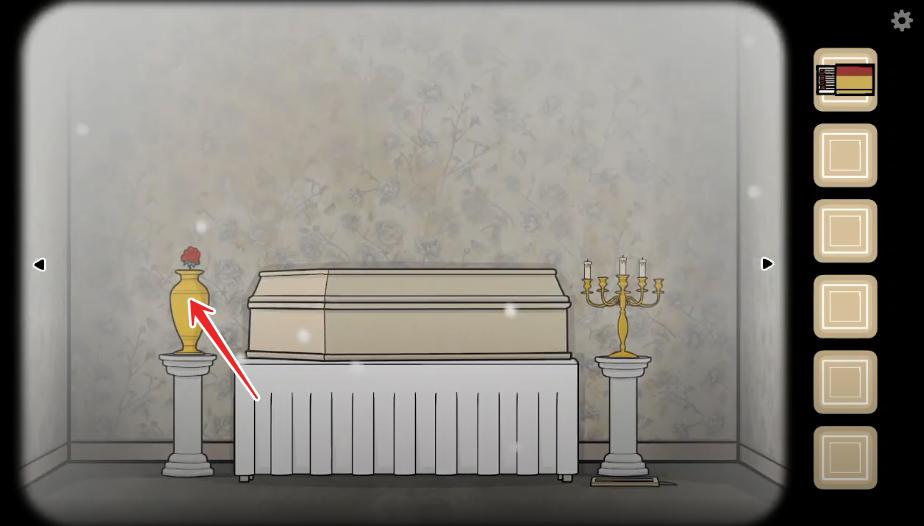
Second Room
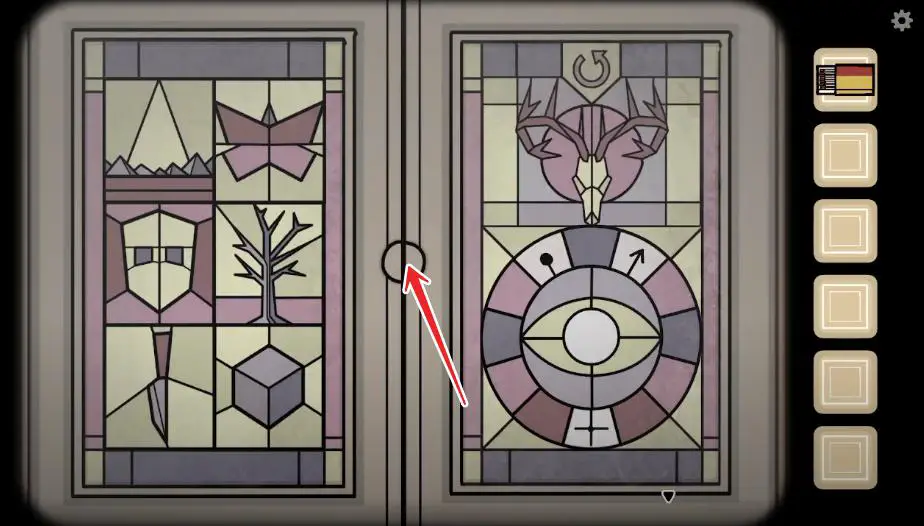
After that, go to the room where only the main gate is available, and your ultimate goal is to play a jigsaw puzzle to complete the images and tap the knob to open the door.
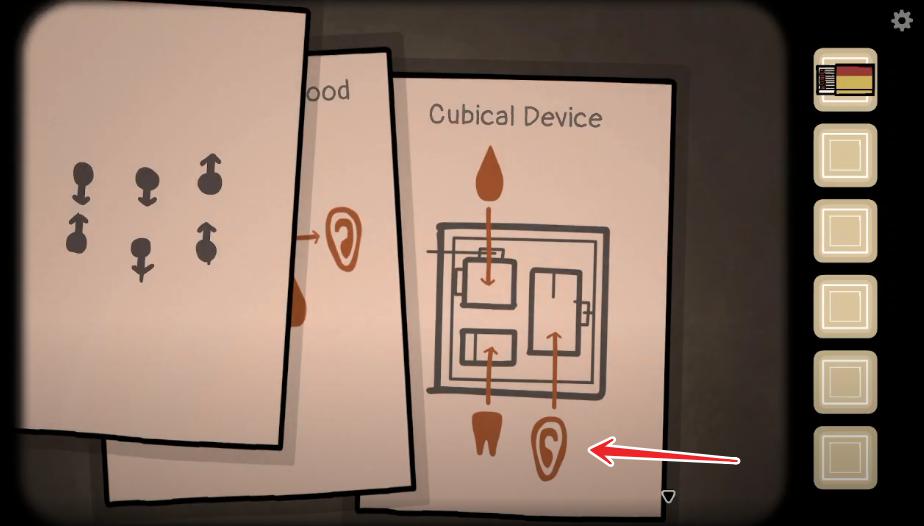
- As the door opens, tap the clues on the left side of the storage cabinet and leave the room to head to the fourth area.
Fourth Room

- Go to the fourth room and tap the coffin to discover the deceased’s name. Tap the particular letters (ARTNBM) to open the coffin and get the Alter Button.
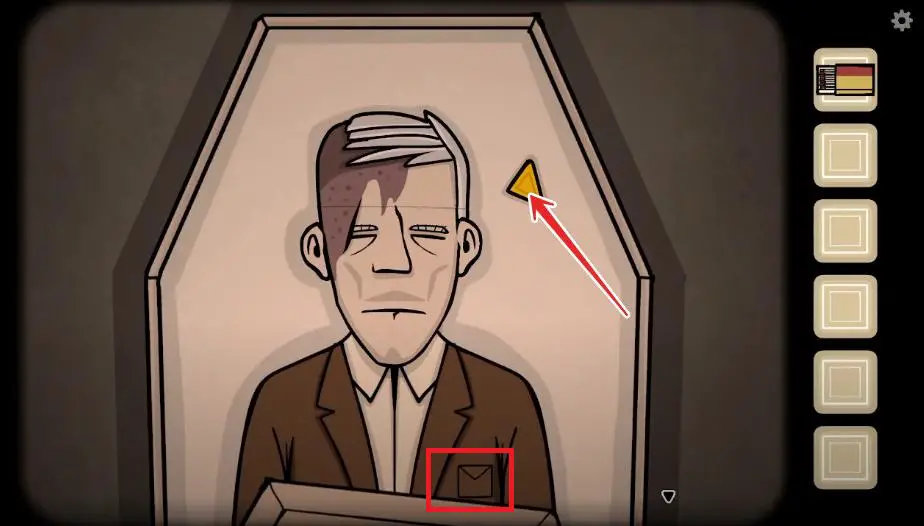
- After that, tap the deceased’s pocket to get a Clue Note with the following letters: RVDB.
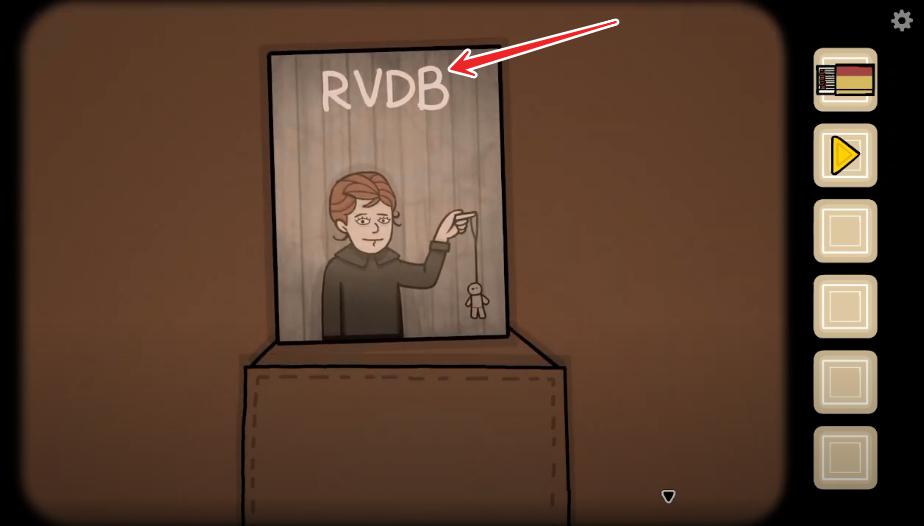
Second Room
After getting clues and a button, head to the second room, tap the wardrobe, place the button on it, and open it to discover a handle and other items.
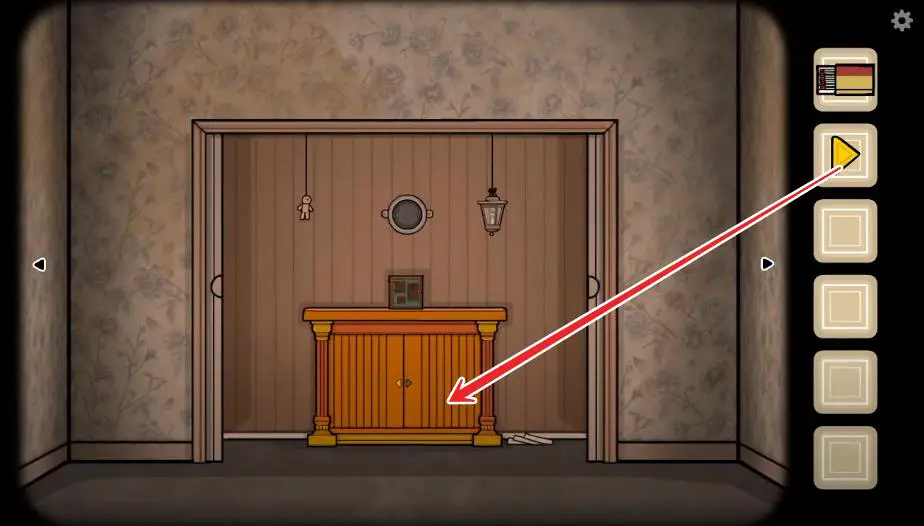
- Three sections have printed symbols: Tooth, Nose, and Ear.

- Pull the handle to open the first section and discover a Mouth Opener. Before leaving the spot, don’t forget to collect a pencil.
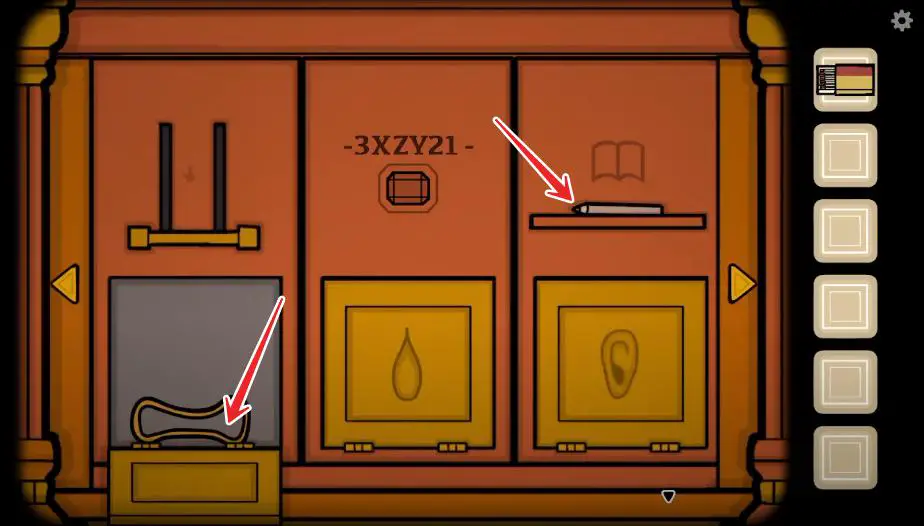
Fourth Room
- Go to the fourth room, tap the arrow, and tap the coffin to zoom in on the area.
- Select the face of the deceased and put the mouth opener on it to discover teeth. Tap the particular teeth to get a Tooth on your list.
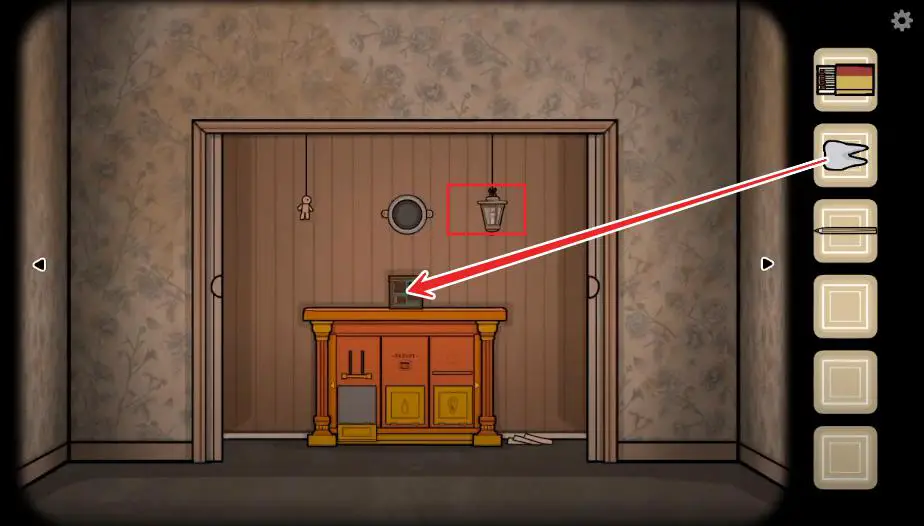
Second Room
After getting a tooth, you aim to enter the second room and tap the machine on the wardrobe.
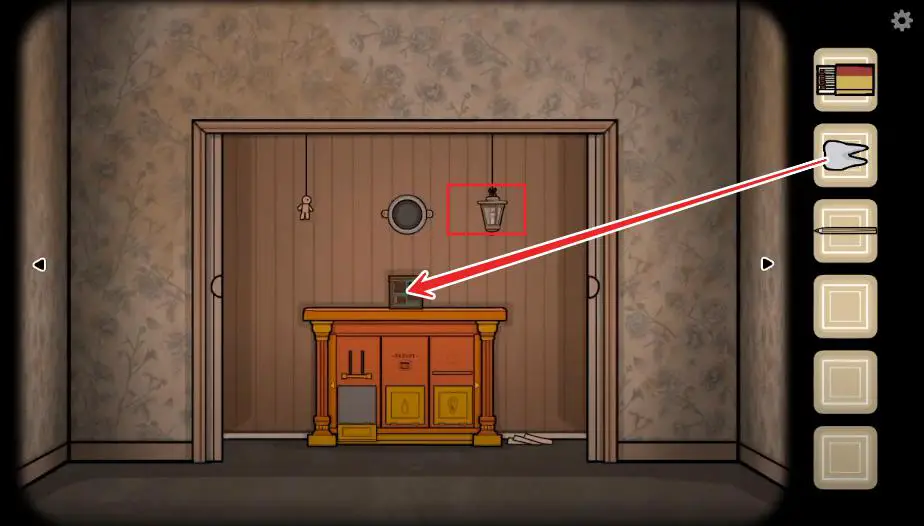
- Select the Tooth from your list and put it on the machine.
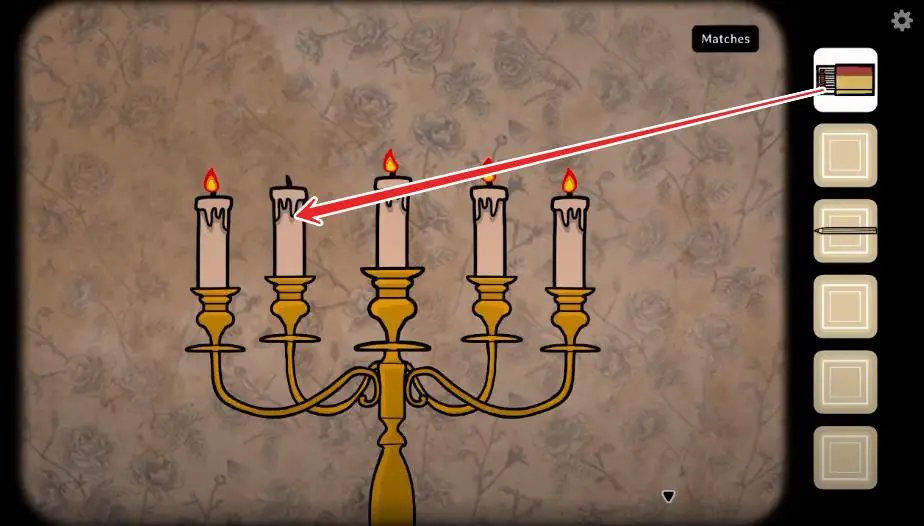
- Head to the lamp, tap to open it, and obtain a candle.

Fourth Room
Return to the fourth room and tap the candle on the coffin’s right side. Select the candle and put it on the stand.
- Use Matchboxhbox to light the candle and get a key as the candle melts.
To be Continued…



 CodyCross Answers
CodyCross Answers Daily Themed Crossword Answers
Daily Themed Crossword Answers Top 7 Answers
Top 7 Answers Word Craze Answers
Word Craze Answers