Introduction
We successfully dominated the Office and escaped from the room. Now, you are thrown into a new scenario to confront, where lots of new puzzles await you, along with several mini-games. Solving puzzles sometimes become a headache, and finding solutions aren’t easy without thinking out of the box; however, having good detective and puzzle-solving skills may help you get rid of problems within no time.
Besides, getting help from walkthrough guides can highlight what to do next and what to find to solve problems. Similar to previous levels of Rooms and Exits, you need to search for items in the Planetarium, where lots of cool gadgets are available to interact with. Finding hidden objects may help you get your hands on clues to solve puzzles. If you are new to the game or don’t know how things work, read Rooms and Exits – Chapter 3 Walkthrough Guide.
Rooms and Exits – Chapter 3 Walkthrough – Level 4 (Planetarium)
Rooms and Exits – Chapter 3 has fifteen new levels to explore, and only five are available. You can start with the first level and then explore others to become the master. This time, the game takes you to a new scene, “Planetarium,” where your objective involves finding hidden items and utilizing them to solve tricky puzzles. Keep reading Rooms & Exits – Chapter 3 Level 4 Walkthrough Guide to get solutions.

- Tap the projector behind the sitting area to discover a formula on the device and hit the back button to close the zoom view.

- Go to the stage and tap the podium over there to discover a mini-game wherein your goal is to set numbers in columns as follows, 643, 2, and 891, to solve the puzzle.

- The secret section of the dice will open as you solve the puzzle. Go and examine the section to discover Lens.

- Head to the podium to examine the light and get the Neon Light from the lamp.
- Open the left side door and go through it to enter the new room fully loaded with scientific equipment.
Enter the Room
The room is exquisite, and you must examine objects to find clues. Although finding items won’t be easy, you can use items found in previous locations to interact with objects in the room.
- First, tap the telescope in the window and put the Lens to see through it in the sky.
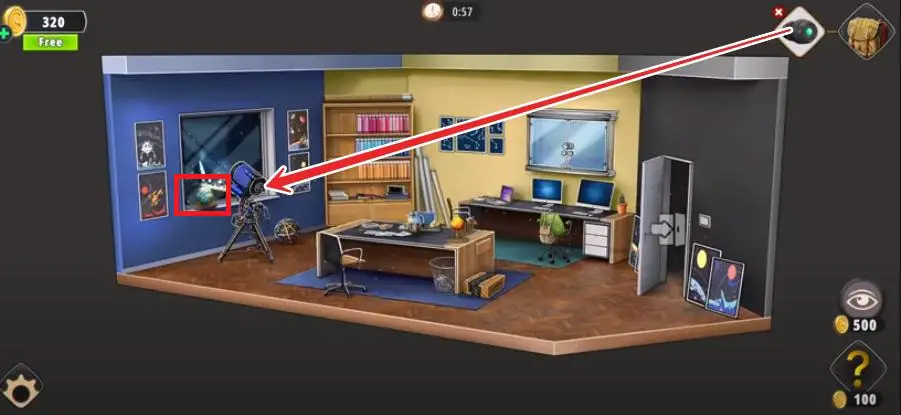
- Discover clues and hit the back button to close the zoom view. Before leaving the telescope, don’t forget to get the Small Globe from nearby.
- Second, tap paintings on the right side of the closet and start solving puzzles to set images. As you solve the puzzle, the top picture will remove to reveal a key that you must collect.
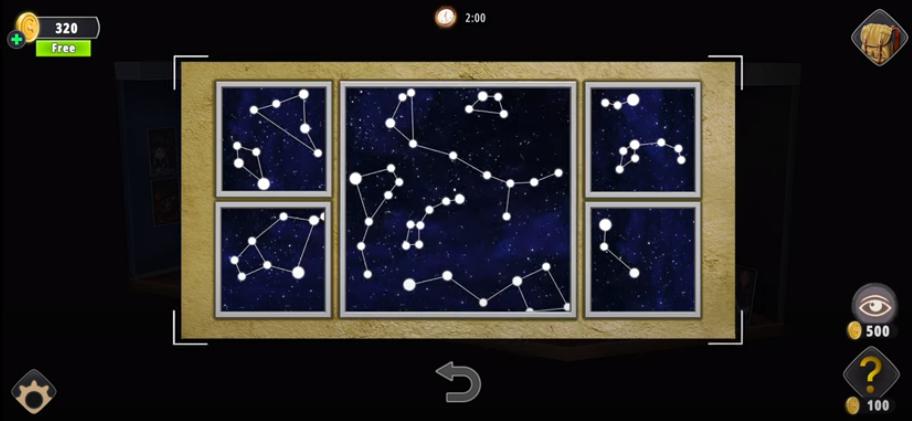
- Tap the closet to open the zoom view and notice the alphabets on the wall, such as H, N, and Mg.
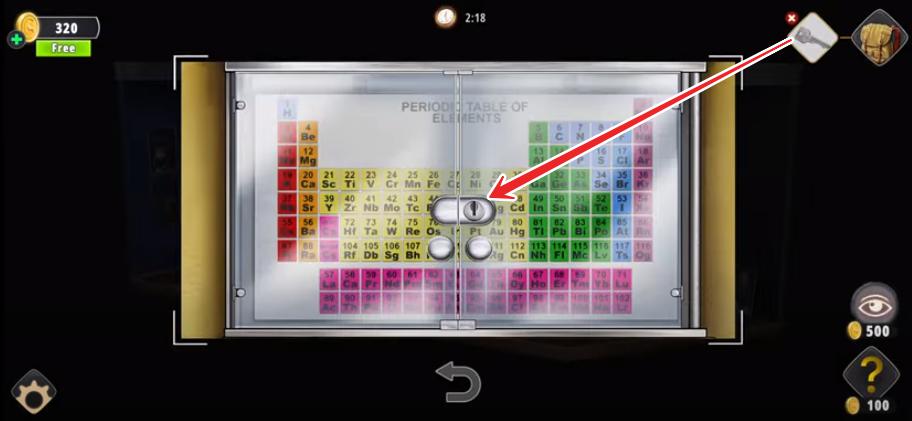
- Now, tap the screen above the laptops and use the key from your panel to open it for a Periodic Table.
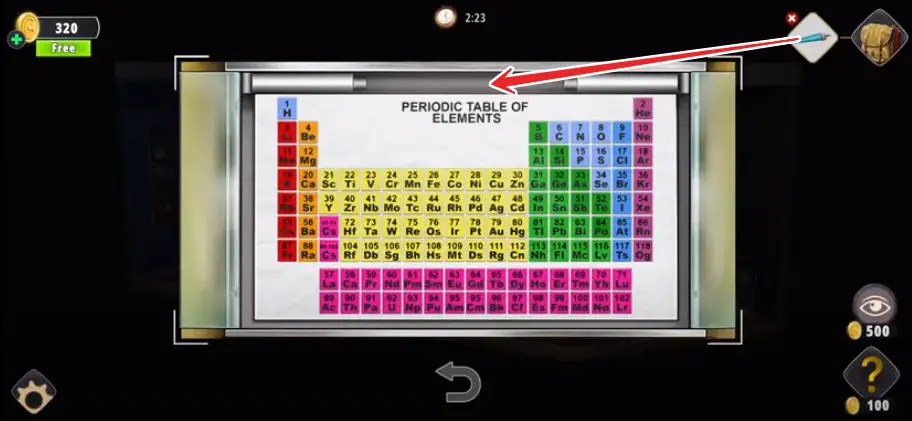
- Next, select the Neon Light and put it on the holder to get the value of H, Mg, and N.
- Afterward, your objective is to move back to the bookshelf and set the books as shown in the image to get a Disc.

- Head to the table to discover a paper with Mathematical problems, and your goal is to solve the question by adding values in rows: 41268 and 7935.
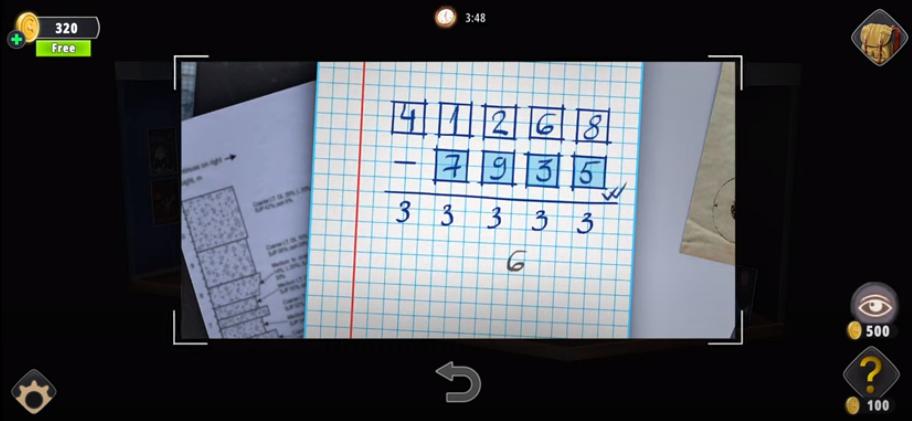
- Hit the back button to close the zoom view, interact with the first laptop from the left side and enter the passcode (7935) to unlock the screen.

- Insert the disc after selecting it from your panel and get a Burned Disc to your panel.
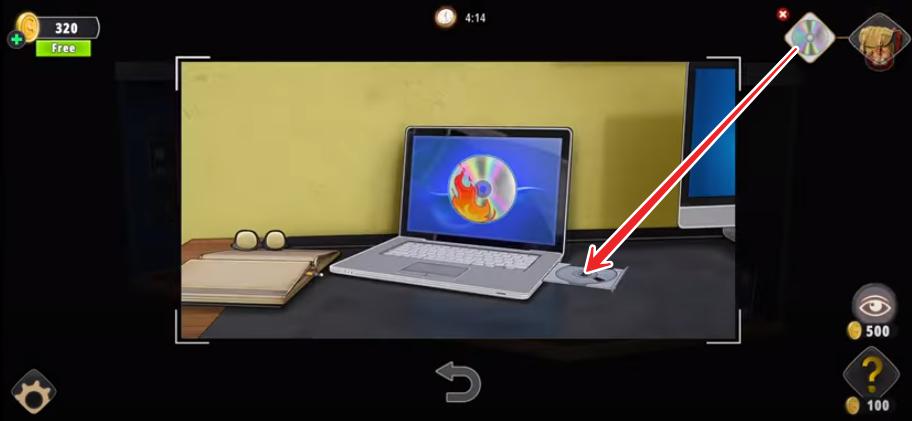
- Go to the hall, tap the projector, and insert the disc. Click on the power button to turn on the projector and see the projection on the ceiling.
- Now, go to the second room, tap the table, and put the Small Globe on the model to run a mini-game. To solve the puzzle, you have to set the planets following the directions shown on the ceiling with the help of projection.

- Once you solve the puzzle, the table drawer is opened for a key, which you can collect.

- Use the key to unlock the “Exit” door and go through it to reach a new level.
Read More: |Rooms and Exits Chapter 1| |Rooms and Exits Chapter 2| |Chapter 3 – Level 1| |Chapter 3 – Level 2| |Chapter 3 – Level 3| |Chapter 3 – Level 4| |Chapter 3 – Level 5|



 CodyCross Answers
CodyCross Answers Daily Themed Crossword Answers
Daily Themed Crossword Answers Top 7 Answers
Top 7 Answers Word Craze Answers
Word Craze Answers