Introduction
We are back another Level walkthrough of Rooms&Exits: Escape Room Games, taking place in a Cell Phone Store. You are trapped in any mall where dozens of shops and stores are available and escaping each room is your ultimate goal. You can’t escape without finding hidden objects and utilizing them to solve the mystery. Finding a key to the exit door is mandatory as it will lead you to the next room where you may face off new challenges and items to interact with. The more you play, the more you learn how to find hidden objects and use them to unlock new levels as well as unravel mysteries.
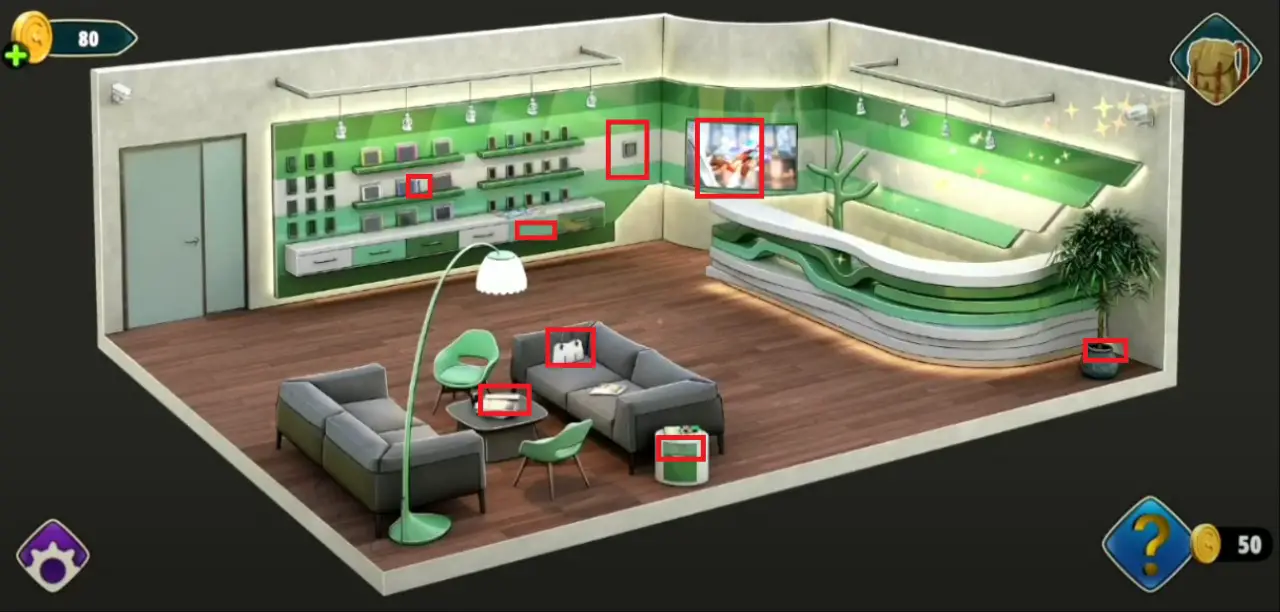
It is developed by Webelinx Games for Mobile Devices, such as Android and iOS. We have already covered 27 Levels of the first Chapter. If you are one of those who didn’t complete the earlier levels yet, then do follow the link to jump on our main guide. In Rooms and Exits Level 28 Walkthrough, you will learn how to find hidden objects and use them to escape the Cell Phone Store.
Rooms and Exits Level 28 Walkthrough – Cell Phone Store
The game takes you to a beautiful store with a green theme and amazing furniture. Several phones are available on the front wall; meanwhile, you can discover an LED between the counter and showcase.
- Click on the table available between sofas to collect an image nearby the cup.
- Discover a lady purse on the sofa and collect a SIM card from inside it.

- On the right side of the counter, discover a plant pot and tap on it to get a key that you need to open the first drawer of the wardrobe kept near the sofa.

- Open your bag to select the key from it and hit the “Use” button to open the drawer. Once the drawer opens, collect a drawer handle from it that you can use to open the drawer of the showcase.
- Head to the cupboard and search the second half part of the handle near the blue tablet.
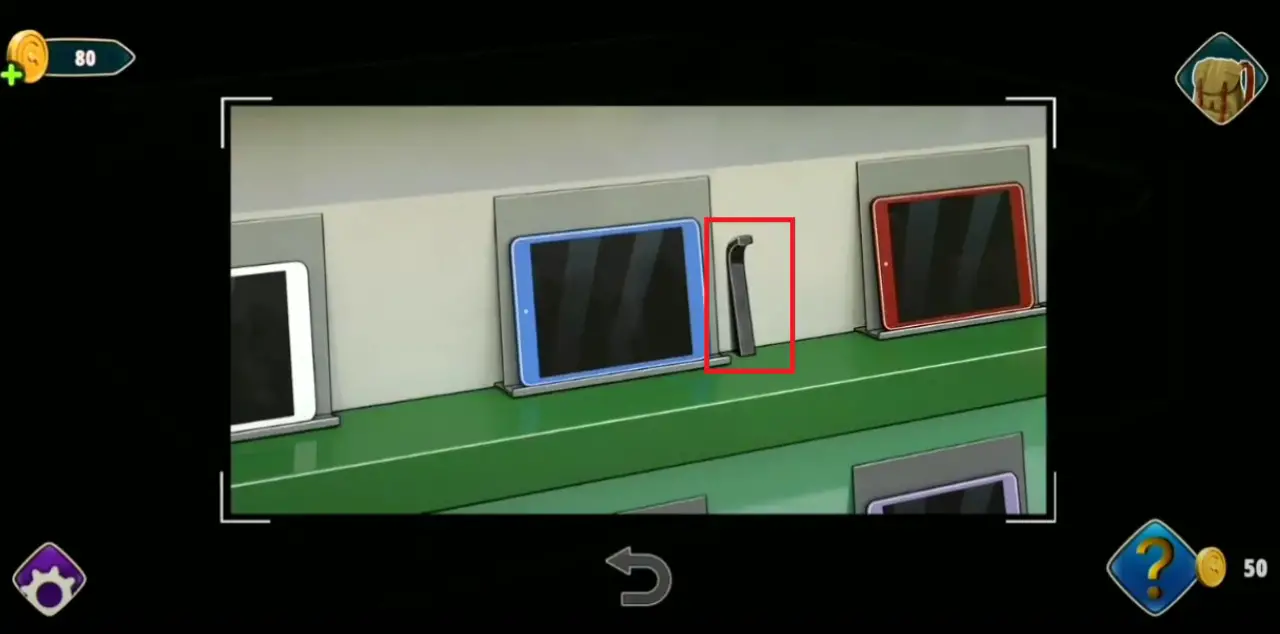
- Now, try to find a drawer with a missing handle. Select both handles from the inventory and combine them to get a complete one. Use it to open the targeted drawer and discover a mobile with no SIM card.
- Open the bag to dismantle the SIM Card and dismantle it again to get a micro-SIM Card. Use the SIM card to install it on the phone you found after opening it using the handle.
- Click on the bag to analyze a card available there to get a pattern you need to unlock the phone.

- Draw the same pattern to unlock the phone and get the following code: 792438.
- There is a device available on the right side of the mobile showcase, enter the code (792438) to turn on all phones which blink in a particular pattern.
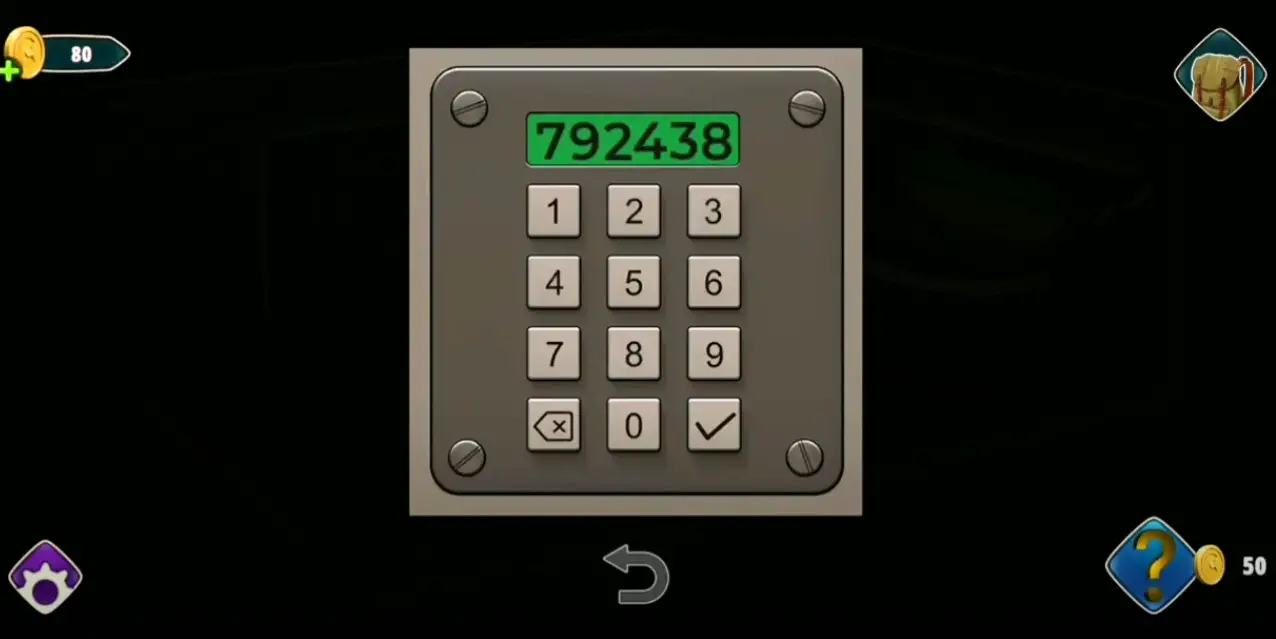
- Slide up the LED to unravel a vault and tap the particular buttons in a way the phone blinks.

- As the vault opens, you may receive a key to the exit door.
- Use the key to open the door and escape Rooms and Exits Level 28.
Click here to read our next Rooms and Exits Level 29 Walkthrough Guide.

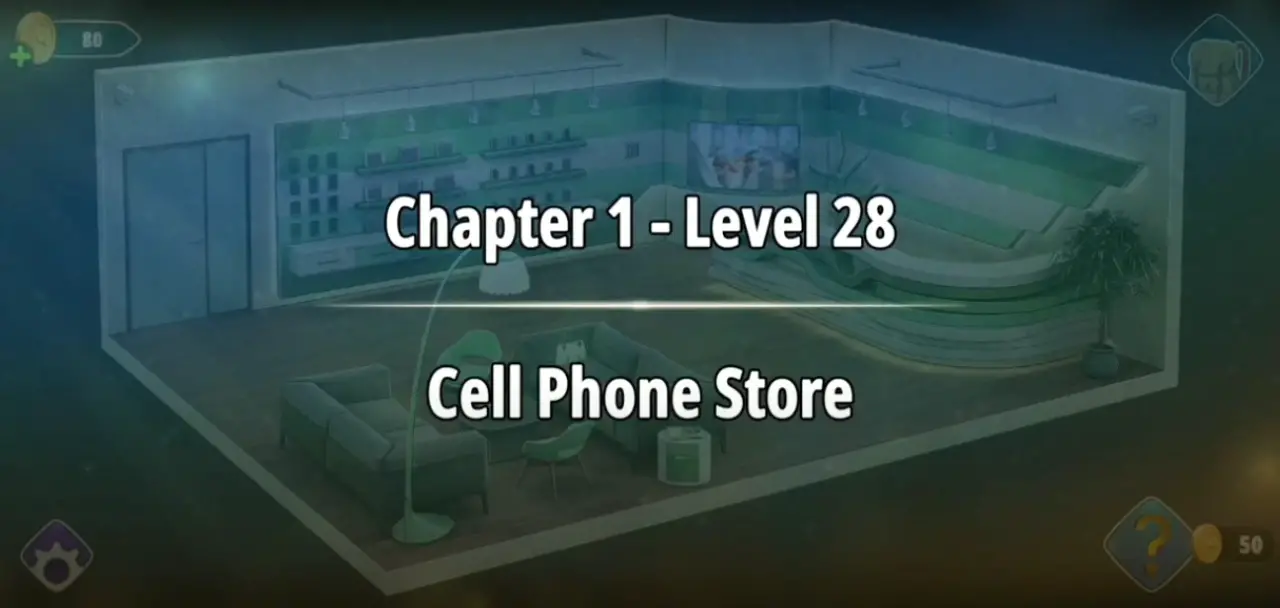
 CodyCross Answers
CodyCross Answers Daily Themed Crossword Answers
Daily Themed Crossword Answers Top 7 Answers
Top 7 Answers Word Craze Answers
Word Craze Answers